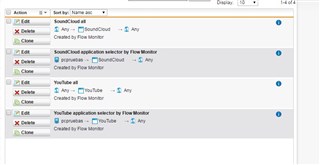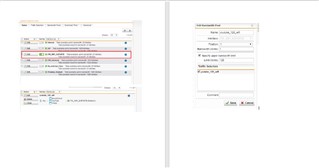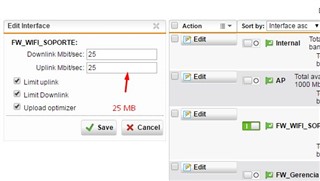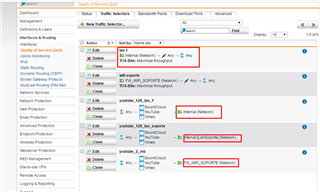good day
I have the following problem I want to create a qos for youtube disguised as follows:
A group of computers are assigned 4 Megas (4096 kbps)
And other computers are assigned 128kbps
I already configured it this way but it does not work for me
Attached image
This thread was automatically locked due to age.