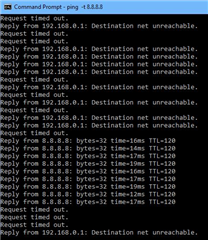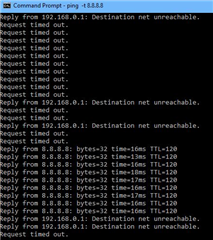For a couple of weeks now, I've been encountering intermittent loss of WAN connectivity. Looking in the System log, I see the same sequence of events every time:
where the address in the last line is the same address I had before the problem. The timestamps coincide exactly with the "Internet uplink is down" email notifications that the UTM sends me when this happens, but despite the apparent successful "renewal" of my WAN address, I am no longer able to contact the outside world via IPv4.
However, it appears that connectivity is not lost altogether...
- I can still access the web interface of my cable modem at 192.68.100.1 (I have 192.168.100.2/24 defined as an additional address on my WAN port), and
- IPv6 connectivity continues unabated (which would be great if IPv6 uptake was more universal, but unfortunately things like my company VPN are still IPv4 only).
Power cycling the modem (an Arris SB6183) usually clears the problem for another couple of days, though a couple of days ago I had to reboot the UTM as well.
Any ideas what might be causing this, or where I might look for more background information? As a Free Home User, I don't have access to Sophos support.
This thread was automatically locked due to age.