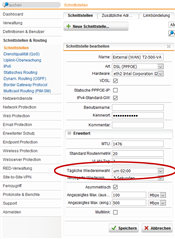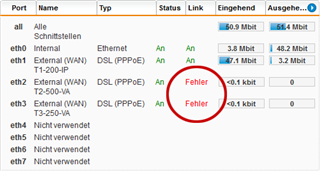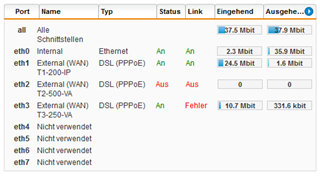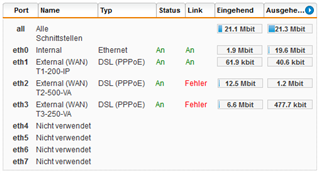Hallo,
wie verwenden 3 Glasfaser-Leitungen an einem SG210 (T1 - REF_IntPppExternaWan, T2 - REF_IntPppExterWanT2500 und T3 - REF_IntPppExterWanT3250). Für 2 der 3 Leitungen brauchen wir ein automatisches Re-Connect, um eine neue IP zu bekommen. T2 - 1x pro Stunde und T3 - einmal aller 6 Stunden. Dafür habe ich eine /etc/crontab.my angelegt mit folgenden 2 Zeilen:
0 * * * * root /usr/local/bin/pppoe_reconnect.sh REF_IntPppExterWanT2500
30 */6 * * * root /usr/local/bin/pppoe_reconnect.sh REF_IntPppExterWanT3250
Prinzipiell funktioniert das auch fast, d.h. die Zeilen werden in die crontab übernommen und die Leitungen auch getrennt. Aber immer beide, d.h. auch die T3 wird einmal pro Stunde getrennt???
Ich habe das auch in der Kommandozeile verifiziert, wenn ich den Befehl:
/usr/local/bin/pppoe_reconnect.sh REF_IntPppExterWanT3250
eingebe, wird die T2 und die T3 neu aufgebaut, obwohl ich ja als Paramter nur die T3 angebe? Aber nicht die T1. Irgendwie sind die beiden Leitungen T2 und T3 verbunden.
Kann mir jemand helfen, wie ich immer nur die richtige Leitung neu aufgebaut bekomme?
Vielen Dank!!!!
Ciau g.g.
This thread was automatically locked due to age.