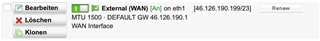I have a problem with my SG125 WAN interface losing the DHCP IP provided by the ISP regularly overnight.
What I do so far is to login to the GUI and clicking on the RENEW button on the Interface page which solves the issue.
Unfortunately this does not work when I am not at home and therefore I am looking for a solution to automate this to happen at 4AM daily.
Any idea how I can achieve this? Cron Job?
Looking forward to any cool recommendations.
Urs
This thread was automatically locked due to age.