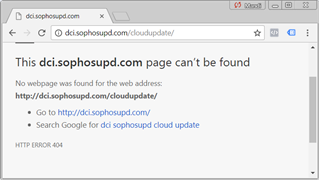Hi folks
Posting here as it falls under UTM 9 - Similar issue
Endpopint is not updating or connecting. It used to work just fine... I have no idea when it stopped working. I dropped the Endpoint onto my daughters new laptop and discovered all my home machines are failing to update. This is just a "normal" you assume to keep working :)
I'm hoping just something I missed in one of the updates?
I'm experiencing similar issues like Uwe, pretty much done the "Tried so Far List" list described by Uwe:
o Endpoint Protection
- Installed the Package multiple times on the client.
Each time with a restart in between removal and reinstallation.
o Web-Protection (in transparent mode)
- Excluded all Sophos Servers (LiveConnect and Update-Servers) from transparency-mode
- Excluded the Client from transparency-mode
- Enabled and disabled caching
- Enabled and disabled the option to force caching of Sophos Endpoint Updates
- Cleared the cache multiple times
- (Alway kept default exclusions for "Sophos LiveConnect" and "Sophos Services" enabled)
o Tried to access some Sophos URLs manually:
- "http://dci.sophosupd.com" reports: "Sophos dci Site" and "Connection Successful"
- "dci.sophosupd.com/.../" reports: 404
Also I cannot seem to expose and log any traffic to "Sophos" domains with Live Logs for Network or Web traffic - so I have no idea if it is blocked or not
Im on UTM Home
Firmware version: 9.506-2
Pattern version: 135988
My log of frustration!!!
2017-11-30T20:22:05.485Z [ 4256] INFO WinMain =========================
2017-11-30T20:22:05.486Z [ 4256] INFO WinMain SophosUpdate is starting.
2017-11-30T20:22:05.486Z [ 4256] INFO WinMain AutoUpdate version : 5.1.1.1
2017-11-30T20:22:05.486Z [ 4256] INFO WinMain SophosUpdate version : 5.1.1.1
2017-11-30T20:22:05.486Z [ 4256] INFO WinMain Build : 100004
2017-11-30T20:22:05.486Z [ 4256] INFO WinMain =========================
2017-11-30T20:22:05.486Z [ 4256] INFO Environment::Print Platform ID: WIN_7_X64
2017-11-30T20:22:05.486Z [ 4256] INFO Environment::Print Platform upgraded:0
2017-11-30T20:22:05.486Z [ 4256] INFO Environment::Print Subscription: cd2a5386-f08c-42b1-8d98-40240059e361 RECOMMENDED 1
2017-11-30T20:22:05.486Z [ 4256] INFO Environment::Print Features:
2017-11-30T20:22:05.486Z [ 4256] INFO WinMain Set process security
2017-11-30T20:22:05.486Z [ 4256] INFO WinMain Initialise COM.
2017-11-30T20:22:05.487Z [ 4256] INFO WinMain Load config.
2017-11-30T20:22:05.487Z [ 4256] INFO `anonymous-namespace'::ReadFileContents Slurping file of size 930 bytes.
2017-11-30T20:22:05.488Z [ 4256] INFO WinMain Create registry reporter.
2017-11-30T20:22:05.488Z [ 4256] INFO WinMain Create platform reporter.
2017-11-30T20:22:05.488Z [ 4256] INFO WinMain Load state.
2017-11-30T20:22:05.488Z [ 4256] INFO StatePersister::Load Loading state file C:\ProgramData\Sophos\AutoUpdate\data\status\SophosUpdateStatus.xml
2017-11-30T20:22:05.489Z [ 4256] INFO WinMain Create progress reporter.
2017-11-30T20:22:05.503Z [ 4256] INFO WinMain Create language neutral logger.
2017-11-30T20:22:05.503Z [ 4256] INFO WinMain Create downloader.
2017-11-30T20:22:05.503Z [ 4256] INFO WinMain Create installer.
2017-11-30T20:22:05.503Z [ 4256] INFO WinMain Create adapter writer.
2017-11-30T20:22:05.504Z [ 4256] INFO IPCBase::IPCBase IPCBase::IPCBase: Connected to shared memory A32951C539924a12B3C8F2FDA5A268E4
2017-11-30T20:22:05.504Z [ 4256] INFO WinMain Create completion reporter.
2017-11-30T20:22:05.504Z [ 4256] INFO WinMain Create update logic.
2017-11-30T20:22:05.504Z [ 6308] INFO `anonymous-namespace'::SenderThreadFn::operator() Sender thread started.
2017-11-30T20:22:05.504Z [ 4256] INFO WinMain Performing update.
2017-11-30T20:22:05.504Z [ 6308] INFO IPCSender::ProcessSend IPCSender::ProcessSend started
2017-11-30T20:22:05.504Z [ 4256] INFO UpdateLogic::Update Reporting update start.
2017-11-30T20:22:05.504Z [ 6308] INFO IPCSender::ProcessSend IPCSender::ProcessSend: No messages in queue, starting to wait
2017-11-30T20:22:05.505Z [ 4256] INFO IPCSender::Write IPCSender::Write: Writing message: <?xml version="1.0" encoding="utf-8" ?><Config type="RMSStartUpdate" />
2017-11-30T20:22:05.505Z [ 6308] INFO IPCSender::ProcessSend IPCSender::ProcessSend: Send message: <?xml version="1.0" encoding="utf-8" ?><Config type="RMSStartUpdate" />
2017-11-30T20:22:05.505Z [ 6308] INFO IPCSender::ProcessSend IPCSender::ProcessSend: No messages in queue, starting to wait
2017-11-30T20:22:05.523Z [ 4256] INFO UpdateLogic::SyncAndInstall Syncing products.
2017-11-30T20:22:05.523Z [ 4256] INFO SDDSDownloader::SyncInternal Adding Sophos Location: dci.sophosupd.com/cloudupdate
2017-11-30T20:22:05.523Z [ 4256] INFO SDDSDownloader::SyncInternal Adding Sophos Location: dci.sophosupd.net/cloudupdate
2017-11-30T20:22:05.524Z [ 4256] INFO SDDSDownloader::SyncInternal Username: GB04KIQ4J2
2017-11-30T20:22:05.524Z [ 4256] INFO SDDSDownloader::SyncInternal No manually configured proxy.
2017-11-30T20:22:05.524Z [ 4256] INFO WindowsProxyDiscoveryWrapper::GetDefaultProxyConfiguration WinHttp default proxy not set
2017-11-30T20:22:05.866Z [ 4256] WARN WindowsProxyDiscoveryWrapper::GetProxyForUrl Failed to get the automatic proxy configuration. The error code was 12180.
2017-11-30T20:22:15.136Z [ 4256] ERROR SDDSDownloader::ReportSyncFailure Failed to read remote metadata.
2017-11-30T20:22:15.137Z [ 4256] INFO UpdateLogic::SyncAndInstall Saving state.
2017-11-30T20:22:15.137Z [ 4256] INFO StatePersister::Save Overwriting state file C:\ProgramData\Sophos\AutoUpdate\data\status\SophosUpdateStatus.xml
2017-11-30T20:22:15.138Z [ 4256] INFO UpdateLogic::SyncAndInstall Skipping product install as Sync failed.
2017-11-30T20:22:16.165Z [ 4256] INFO IPCSender::Write IPCSender::Write: Writing message: <?xml version="1.0" encoding="utf-8" ?><Config type="RMSEndUpdate"><ErrorMessage><ID>SDDSDownloadFailed</ID><StringID>107</StringID><Sender>SophosUpdate</Sender><Insert>cd2a5386-f08c-42b1-8d98-40240059e361</Insert><Insert>dci.sophosupd.com/.../ErrorMessage><ReadableMessage>ERROR: Download of cd2a5386-f08c-42b1-8d98-40240059e361 failed from server dci.sophosupd.com/.../Config>
2017-11-30T20:22:16.165Z [ 4256] INFO WinMain SophosUpdate has completed with the result 0.
2017-11-30T20:22:16.165Z [ 6308] INFO IPCSender::ProcessSend IPCSender::ProcessSend: Send message: <?xml version="1.0" encoding="utf-8" ?><Config type="RMSEndUpdate"><ErrorMessage><ID>SDDSDownloadFailed</ID><StringID>107</StringID><Sender>SophosUpdate</Sender><Insert>cd2a5386-f08c-42b1-8d98-40240059e361</Insert><Insert>dci.sophosupd.com/.../ErrorMessage><ReadableMessage>ERROR: Download of cd2a5386-f08c-42b1-8d98-40240059e361 failed from server dci.sophosupd.com/.../Config>
2017-11-30T20:22:16.166Z [ 6308] INFO IPCSender::ProcessSend IPCSender::ProcessSend: No messages in queue, starting to wait
2017-11-30T20:22:17.165Z [ 6308] INFO IPCSender::ProcessSend IPCSender::ProcessSend exiting
2017-11-30T20:22:17.165Z [ 6308] INFO `anonymous-namespace'::SenderThreadFn::operator() Sender thread finished.
2017-11-30T20:22:17.166Z [ 4256] INFO StatePersister::Save Overwriting state file C:\ProgramData\Sophos\AutoUpdate\data\status\SophosUpdateStatus.xml
Cheers
Craig
This thread was automatically locked due to age.