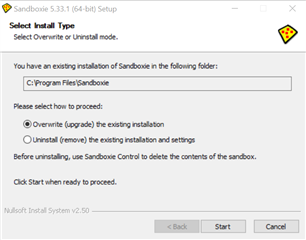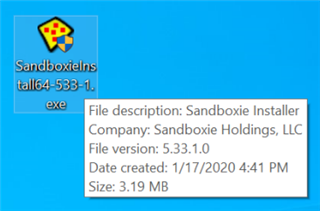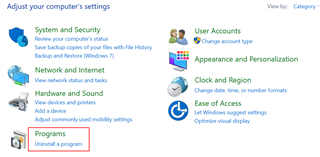Is there a way to uninstall Sandboxie from Windows 10 without going into the registry? Sandboxie is stopping webpages loading or getting my email.
Also, this is the hardest forum to post on and I had to deactivate a lot of my security to do so. Can someone fix this?