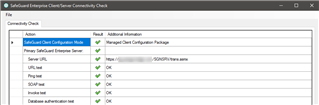After updating some clients from v7 to v8 SG Enterprise, several are seeing a red exclamation point on the icon. The client also stop receiving message pop-ups about the success/failure of server syncs.
Additionally, some users are seeing a SG error message about an "internal error" and are being asked to re-enter their domain password. This is not accepted and the user is prompted over and over until they just hit cancel.
I've tried deleting the user certificates and re-syncing. After a log out, the number of packets just increases and they are not sent to the server.
I've also tried uninstalling the Pre-install, client, and client config, rebooting, and then re-installing. This "seems" to work in the the packets drop back to 0, but the red exclamation point remains.
The Connectivity Check seems to indicate everything is fine, but there are definitely some issues here:
Has anyone else seen this happen?
This thread was automatically locked due to age.