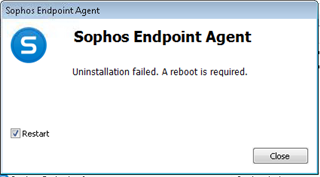Hello.
I´ve been trying to remove sophos endpoint in a user computer to reinstall it as it´s not updating on sophos cloud.
When i try to uninstall by removing manually in control painel i go the following error
So i downloaded the sophos endpoint installation on sophos cloud.
When the installation start i got the 121 error.
Find below the log file.
=== Verbose logging started: 15/09/2017 19:44:49 Build type: SHIP UNICODE 5.00.7601.00 Calling process: C:\Users\tkadmin\AppData\Local\Temp\sophos_bootstrap\setup.exe ===
MSI (c) (D8:C8) [19:44:49:845]: Resetting cached policy values
MSI (c) (D8:C8) [19:44:49:845]: Machine policy value 'Debug' is 0
MSI (c) (D8:C8) [19:44:49:845]: ******* RunEngine:
******* Product: {E82DD0A8-0E5C-4D72-8DDE-41BB0FC06B3E}
******* Action:
******* CommandLine: **********
MSI (c) (D8:C8) [19:44:49:846]: Client-side and UI is none or basic: Running entire install on the server.
MSI (c) (D8:C8) [19:44:52:844]: Failed to grab execution mutex. System error 258.
MSI (c) (D8:C8) [19:44:52:851]: Cloaking enabled.
MSI (c) (D8:C8) [19:44:52:852]: Attempting to enable all disabled privileges before calling Install on Server
MSI (c) (D8:C8) [19:44:52:856]: Incrementing counter to disable shutdown. Counter after increment: 0
MSI (c) (D8:C8) [19:44:52:857]: Decrementing counter to disable shutdown. If counter >= 0, shutdown will be denied. Counter after decrement: -1
MSI (c) (D8:C8) [19:44:52:857]: MainEngineThread is returning 1618
=== Verbose logging stopped: 15/09/2017 19:44:52 ===
MSI (s) (F0:FC) [19:45:43:471]: User policy value 'DisableRollback' is 0
MSI (s) (F0:FC) [19:45:43:471]: Machine policy value 'DisableRollback' is 0
MSI (s) (F0:FC) [19:45:43:471]: Incrementing counter to disable shutdown. Counter after increment: 0
MSI (s) (F0:FC) [19:45:43:471]: Note: 1: 1402 2: HKEY_LOCAL_MACHINE\Software\Microsoft\Windows\CurrentVersion\Installer\Rollback\Scripts 3: 2
MSI (s) (F0:FC) [19:45:43:472]: Note: 1: 1402 2: HKEY_LOCAL_MACHINE\Software\Microsoft\Windows\CurrentVersion\Installer\Rollback\Scripts 3: 2
MSI (s) (F0:FC) [19:45:43:472]: Decrementing counter to disable shutdown. If counter >= 0, shutdown will be denied. Counter after decrement: -1
MSI (s) (F0:FC) [19:45:43:472]: Restoring environment variables
MSI (s) (F0:FC) [19:45:43:473]: Destroying RemoteAPI object.
MSI (s) (F0:44) [19:45:43:473]: Custom Action Manager thread ending.
This thread was automatically locked due to age.