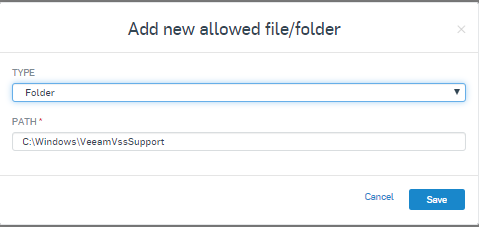While there is a KB for this, I had to whitelist a specific folder in order for the backup to work. The moment the backups started failing was the same day I implemented Lockdown on one server. Once I whitelisted the folder below and re-ran the backup it was successful.
Original KB: https://community.sophos.com/kb/en-us/133231
The Veeam backup error I was receiving stated:
| Processing <Server_Name> Error: Unable to register and start service. Attempt 10 of 10 Cannot register management service. Service name: [VeeamVssSupport]. Cannot create service. Machine: [<Server_Name>]. Service name: [VeeamVssSupport]. Service binary path: [C:\Windows\VeeamVssSupport\VeeamGuestHelper.exe]. Service account: []. Cannot create service. Win32 error:The specified service has been marked for deletion. Code: 1072 |
What to do
1. Login to your Central Dashboard.
2. Navigate to Server Protection > Policies.
3. Open the Lockdown Policy which is applicable on the server where the backup is failing.
4. In the Settings tab, click Add allowed file/folder.
5. Enter in the following exclusion:
6. Click Save.
Run the backup again and it should be successful.
This thread was automatically locked due to age.