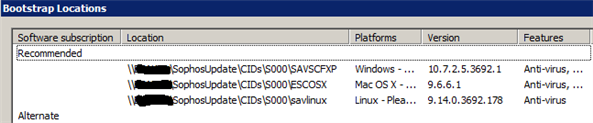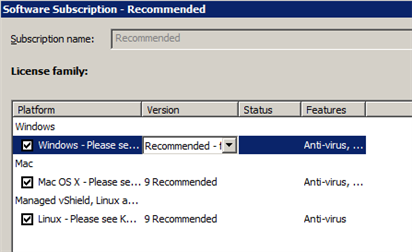Hello. I need to add a bootstrap location to my Enterprise Console. I currently already have bootstrap locations for my Windows and MacOSX agents. We are in the process of added the SAV agent to our Linux servers. The "Startup Guide for Linux and UNIX" says to go to View -> Bootstrap locations to find the location of the installer, but there is no bootstrap location for any Linux agents since this is a new deployment. I can't find anything in any of the guides on how to create a new Bootstrap location for a new agent type.
Help!? Thanks!
This thread was automatically locked due to age.