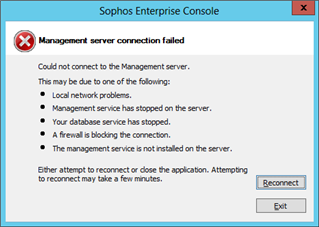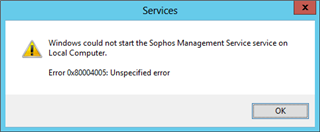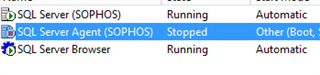Hi,
I just upgraded our on-prem SEC from 5.2.2.
The back up and upgrade seemed to go OK, but I can't launch the Console.
The Sophos management service will refuse to start.
And the SQL Sophos Agent is stopped.
I've checked the MDF files and SOPHOS521 is at 6Gb where as SOPHOS540 is 70Mb.
I've tried the upgradeDB command to no avail.
Please can you help, I need SEC up and running urgently.
Many thanks.
This thread was automatically locked due to age.