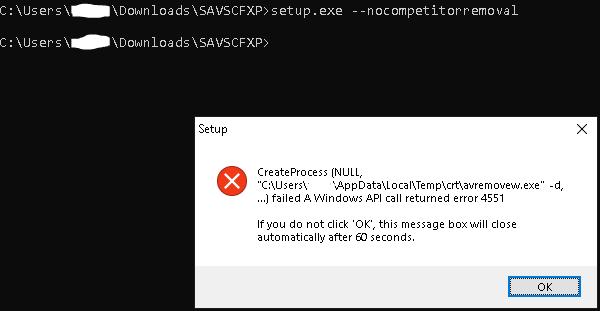Hello,
I tried to install Sophos Endpoint Security and Control (v10.8), but after the screen where I must write the credentials, I have 2 error message:
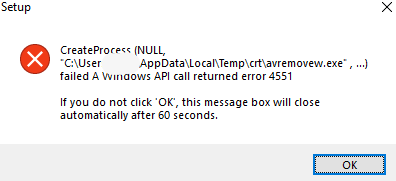
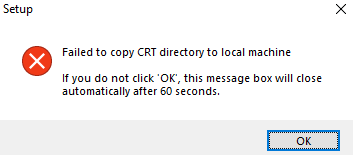
Logs:
5/17/2022,2:23:36 PM,Information,Process security set successfully, 5/17/2022,2:23:42 PM,Information,Verified that contents of CID C match the manifest file, 5/17/2022,2:23:42 PM,Information,Searching for third-party security software., 5/17/2022,2:23:42 PM,ERROR,CreateProcess (NULL, "C:\Users\a-cbr\AppData\Local\Temp\crt\avremovew.exe" , ...) failed A Windows API call returned error 4551, 5/17/2022,2:23:58 PM,ERROR,Failed to copy CRT directory to local machine,
Can you help me please ?
OS: Windows Server 2019 Standard, v1809, OS build 17763.2928
Thank you
This thread was automatically locked due to age.