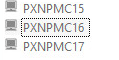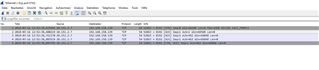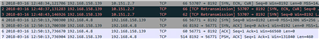Hello,
i have a cause with protecting clients in our network. The employees work from home and are connected via VPN.
In the enterprise console i click at protect, but nothing happens.
How i can protect these laptops ?
Primary Server is my Server and secondary is Sophos.
This thread was automatically locked due to age.