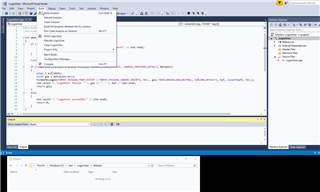Can anyone explain why this error show up. A reboot does seem to clear it up but on some endpoints only for a short period.
Rebooting servers everything sophos generates an error is not what I want to do.
This thread was automatically locked due to age.