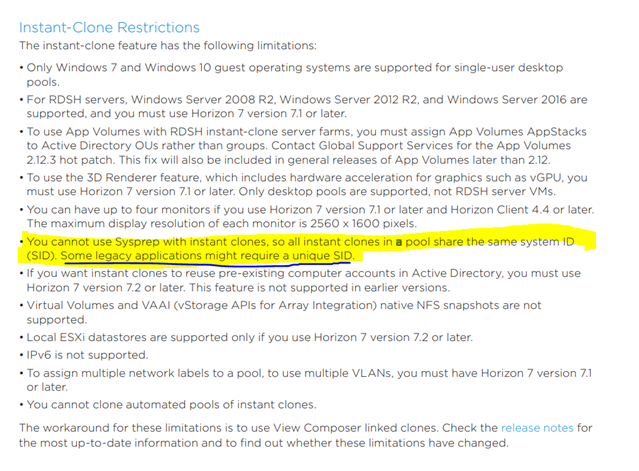Hello - I'm hoping someone has some advise on on this. We're testing out VMware virtual desktops and using instant clones where basically there is a master / base image that is used to make clones from, and users will connect to a pool of these desktops. They won't have just 1 specific desktop. And after users log off, the desktops are erased and recreated in the background.
but that refers to linked clones, which is going to be different from instant clones. I have been tinkering with it and instant clones gets stuck at the templating phase unless the Sophos services are off and disabled.
We're probably going to eventually go the vShield route, but for now I'd just like to put on the standard AV. Does anyone have some experiences with vmware instant clones and the full SEP client installed?
Thanks!
This thread was automatically locked due to age.