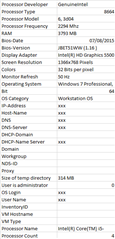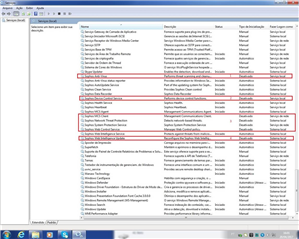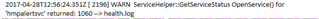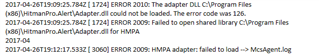Hi Everyone,
i have a problem with some PC and notebook with endpoint 11.5.4
Not all devices are affected just some of them.
After press ctrl+alt+del buttoms to login into domain and prompt for user and password the pc takes 60 min at least.
Disable the sophos services is not an option and change sophos services to "automatic (delayed start)" didn't work.
We tried also to reinstall sophos endpoint but didn't work.
All devices, included those which we dont have any problems have the same so (windows 7 pro en 64 bits)
Thanks for any help.
GP
This thread was automatically locked due to age.