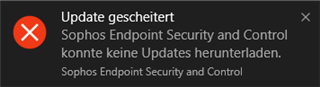Just installed Sophos Enterprise Console.
Just started to deploy Sophos to our endpoint users, Is there a way to inform the user by having a pop up screen pop up to let the user know to restart computer.
This thread was automatically locked due to age.