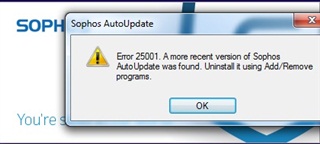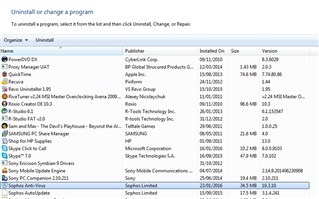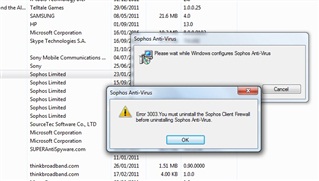The error I got - - Product: Sophos AutoUpdate -- Error 25001. A more recent version of Sophos AutoUpdate was found. Uninstall it using Add/Remove programs.
1. No Sophos products listed in Add/Remove programs
2. Searched and Removed anything with Sophos from the Registry
3. Sophos folders were deleted from file system as well
Still no joy to install Sophos Antivirus, can someone please help?
Regards
Kevin Zhang
This thread was automatically locked due to age.