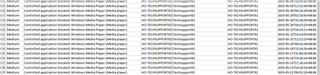what is the solution for this? I personally don't use windows media player anymore but it still detects on the event logs. and also some of our endpoint users were bothered by this reports since they are also not using windows media player.
I hope you can help us.
Thank you
Sam
This thread was automatically locked due to age.