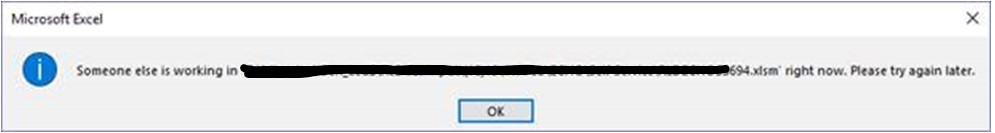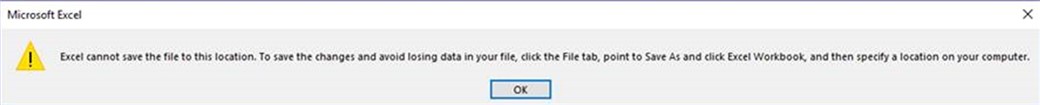I am having an issue with Sophos Endpoint 10.8 which has appeared in the past few weeks.
We have multiple users and multiple files affected. Users editing Excel documents with macros (xlsm extensions) are finding when they go to save them, they will not save and a message appears saying they are locked. We think we have narrowed this down to Sophos Endpoint 10.8 by putting all these users computers into a separate group on Sophos Enterprise Console and disabling 'on access' scanning for xlsm files temporarily. When we did this the problem seemed to disappear.
Any ideas why this might be happening?
This thread was automatically locked due to age.