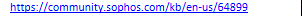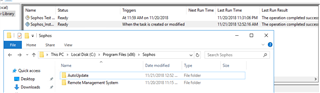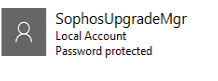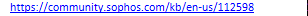Hi,
Just want to ask regarding the error Im having,
I installed Sophos Management Console using this guide:
>>>installation guide for air-gapped network
- Problem occurred when I click on Protect computers I get the error 80070057
- There's also a yellow exclamation point under Error tab aligned with the endpoint name
- Already checked online but seems there's not much regarding this error
- I checked the client and I was able to see the sophos autoupdate as illustrated below:
- It seems that the installation is incomplete
****Note that this is a hardened windows server 2016 so I enabled/disabled some reg keys plus local security policies,
****Maybe there's some policies I need to enable?
Please help
Thanks,
This thread was automatically locked due to age.