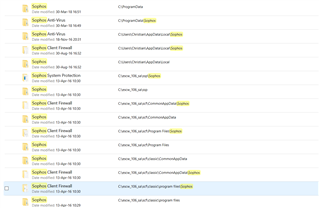KBA 119175. I cannot uninstall Sophos Endpoint Security and Control from my computer!
2 years ago I downloaded the program through my university. About a year ago they stopped having a centralized, organization-subscription in favor of students downloading Sophos Home for free. I would gladly do that if I could UNINSTALL the original, but it has TAMPER PROTECTION on. I have no idea what the original password was.
Originally Sophos said there was a "super admin" user at my organization who could change my password, but I've talked with everyone in IT there and they say there is no such "super admin". They recommended I follow the steps in the link: community.sophos.com/.../contact-your-administrator-or-see-sophos-kba-119175
But even in Safe Mode, I was unable to avoid Tamper Protection.
I cannot remove Sophos Endpoint and this is putting my computer at risk, since it no longer receives any updates, and I am unable to download other antivirus software!
Please help!
This thread was automatically locked due to age.