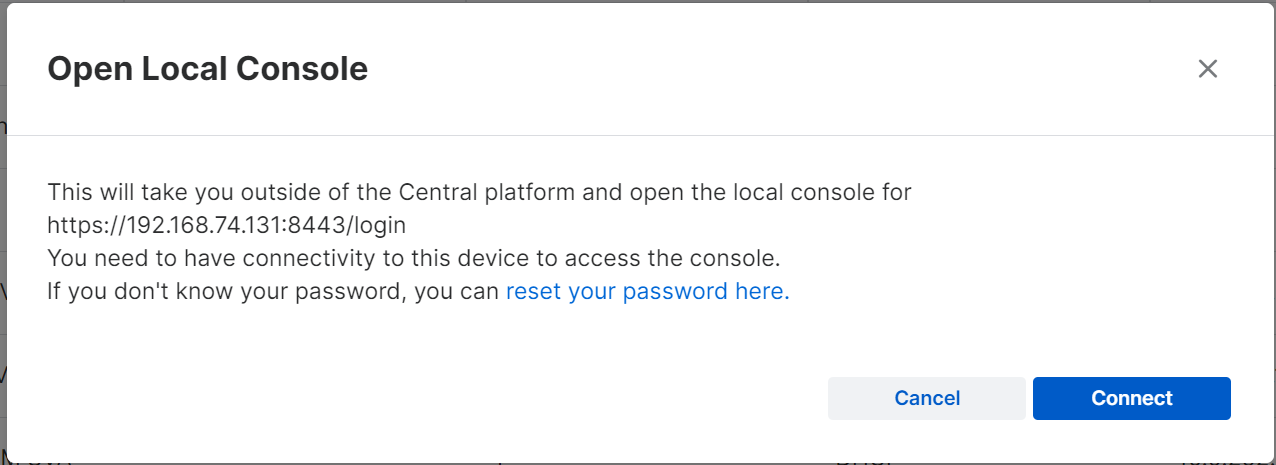We are adding a new Appliance Manager console the week of Aug 28th.
As part of the Early Access Program for NDR I am happy to say we have the initial version of the Appliance Manager now available.
You can log into a GUI management interface for the Virtual Appliance to check it's status, download logs, restart it and even run queries against the 24 hours of flow records stored on the appliance.
This management console replaces the previous tty text mode console you would have seen when first deploying the virtual appliance.
10m Video on the new Appliance Manager: https://vimeo.com/857643244?share=copy
40m Technical deep dive on the Appliance Manager: https://vimeo.com/857644620?share=copy
NOTE: USERNAME is zadmin
How to access the new Appliance Manager:
STEP 1: Confirm you have been upgraded to the latest version of the virtual appliance
- Run the Live Discover query 'NDR - Sensor ID and Version'
- Confirm you are on version 1.3.0-1462 or above
STEP 2: Login to the Virtual Appliance Manager console
- From a browser running on a computer in the same network as the Appliance, open Sophos Central
- From the Threat Analysis Center, Integration, Data Collector Tab. Select the 'Actions' option and then 'Open local console'
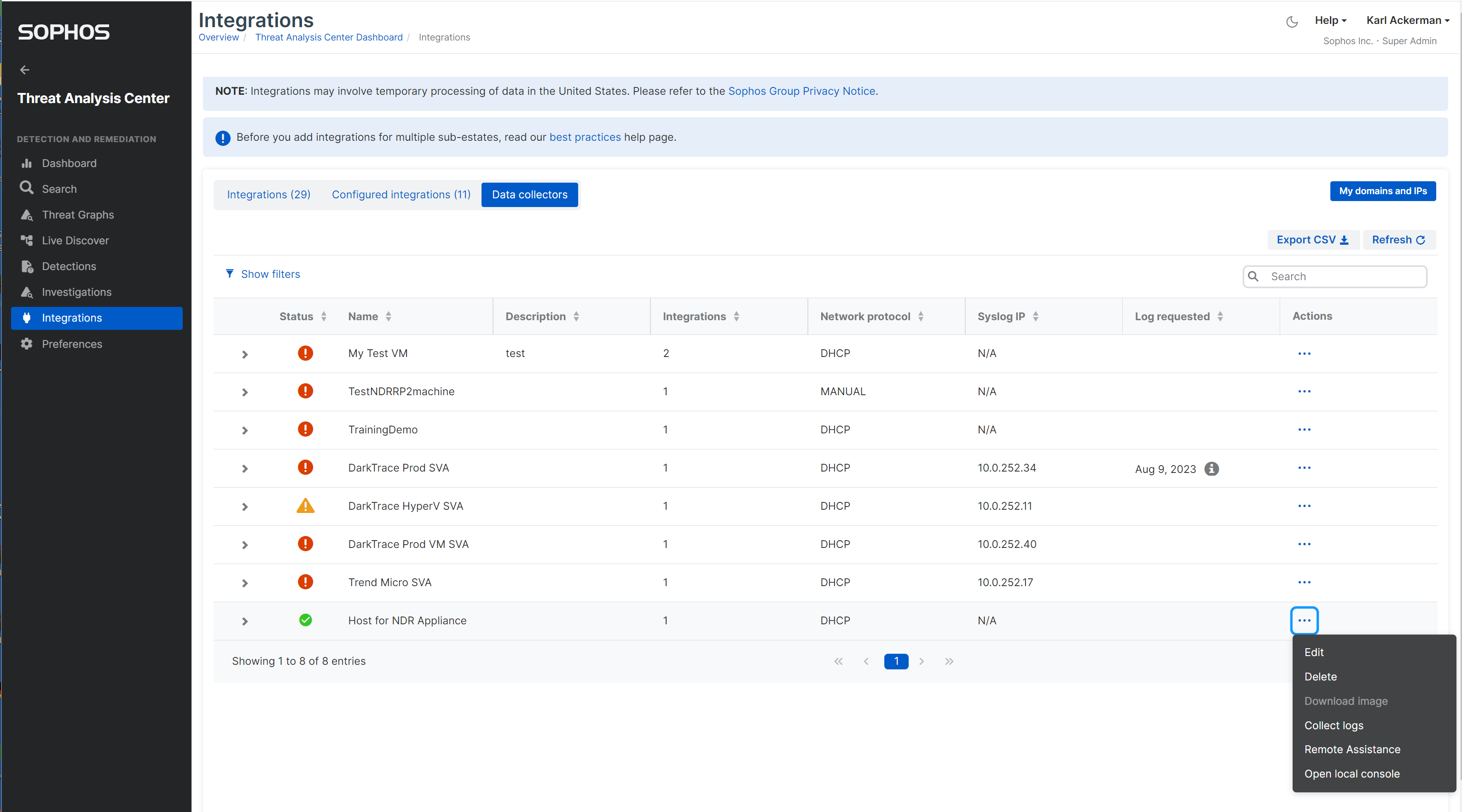
NOTE: the option to reset your password