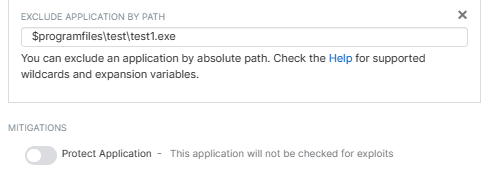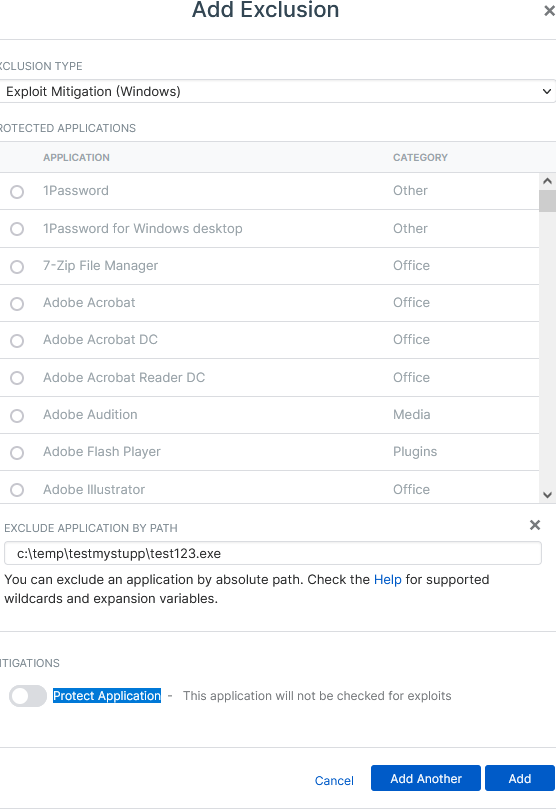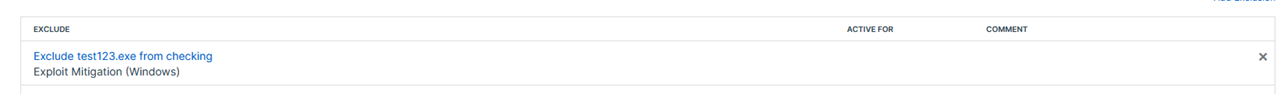How can I add a new custom application to the exceptions?
This does not seem to help or it is not clear what will happen with the path that I add manually:
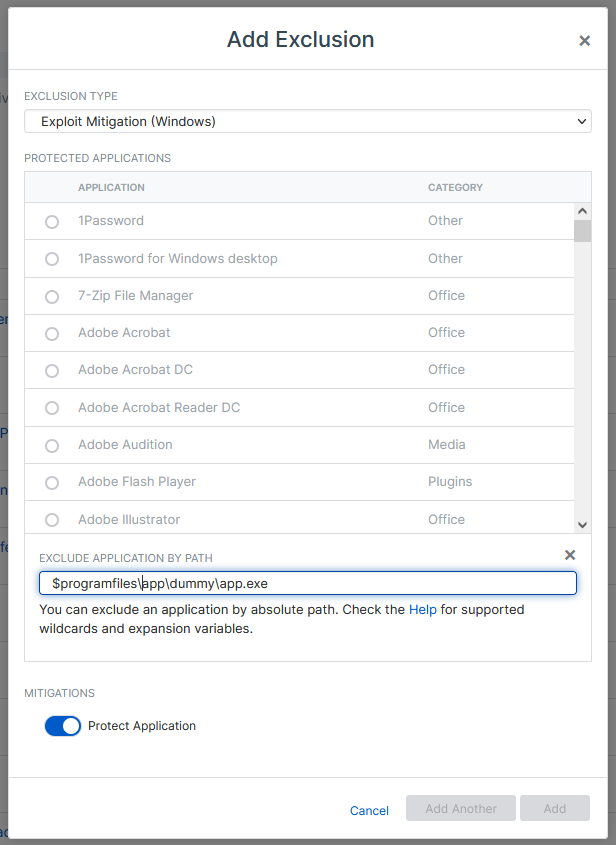
I was looking for something like this:
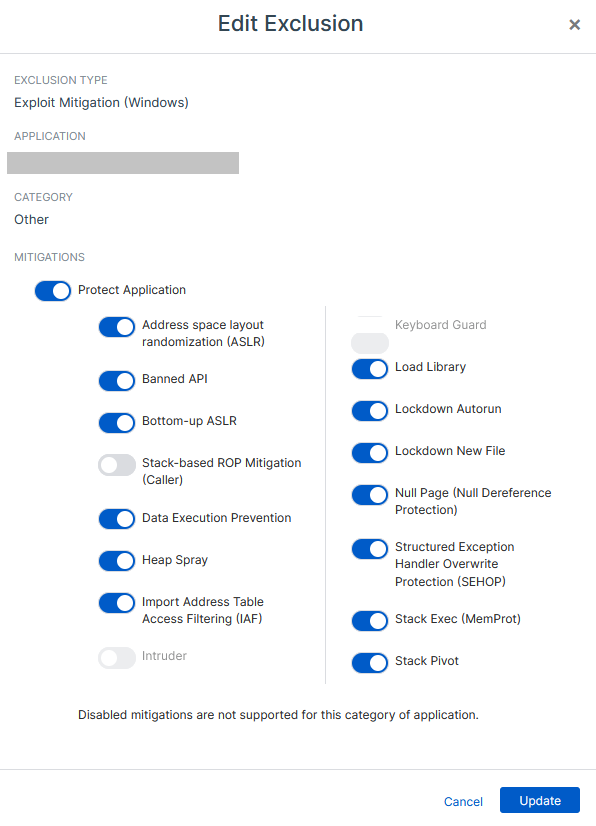
Need to add ROP exclusion for this not so useful detection of unknown root cause.
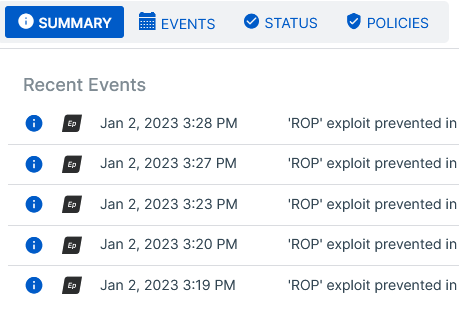
Summary
This thread was automatically locked due to age.