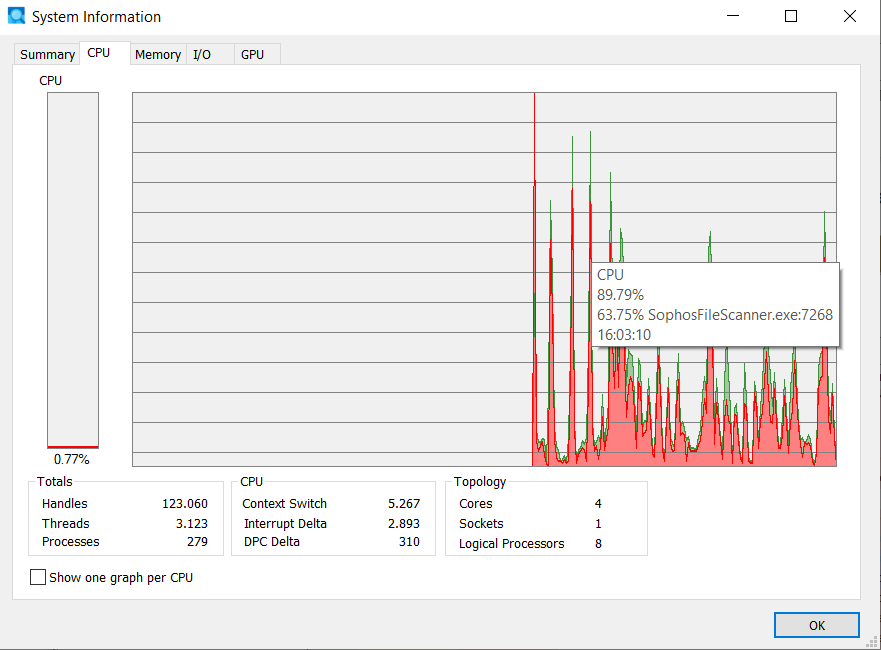Hello,
recently we are experiencing heavy performance issues for users with Endpoint installed. It seems that sophos filescanner.exe is taking a lot of resources on the machine making working on it almost impossible. opening Outlook or Teams takes ages and selecting different mails or chats also takes minutes (with regular freezes in between).
i did some testing and it seems as soon as i disable the "real-time scanning - local files and network shares" the computer lives up again.
the laptops are modern i5 cpu's with 16GB of ram so it should not be an issue.
of course i do not want to disable this feature since it is important, but with the performance issues right now it is not worth it. is there any fix for this?
Note: all laptops are connected to OneDrive and an external file share which is mounted, could that be an issue?
Kind regards,
This thread was automatically locked due to age.