Hi,
When going to System settings / network / filters I see 2 types of filters:
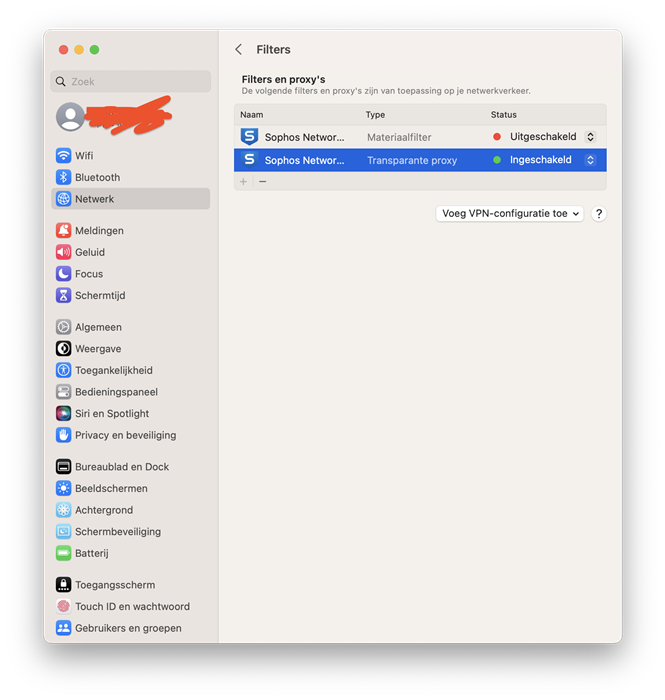
My 2 questions:
1. I am not able to activate the upper ''content filter'' manually or in Sophos Cloud. It's even not being activated when blocking all website categories via ''web filtering''. What is the purpose of this ''content'' filter? How do I activate it?
2. What is the lower ''transparent proxy'' being used for? Does this mean that all my internet traffic is being routed to a Sophos (external) proxy outside my home network?
The information on https://support.home.sophos.com/hc/en-us/articles/360055654151-SophosWebNetworkExtension-Would-Like-to-Add-Proxy-Configurations doesn't answer these questions.
This thread was automatically locked due to age.



