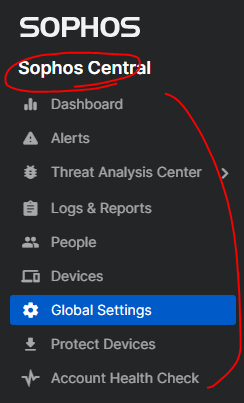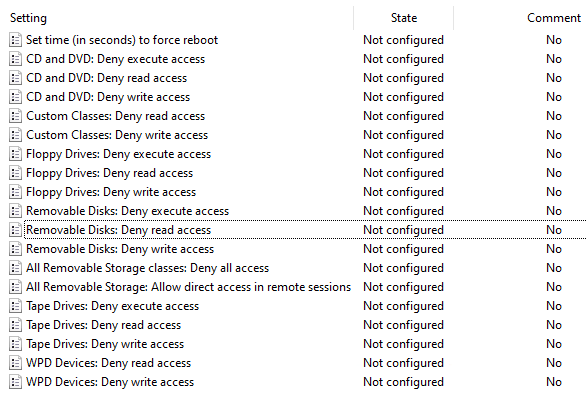Dear,
I'd like to set all USB port is read only for external drive for data protection.
*File read to PC from external drive. <= support. Read only.
*File copy from PC to external drive. <= Block.
Would you please advise where & how can I set it with my sophos admin permission?
Thank you,
This thread was automatically locked due to age.