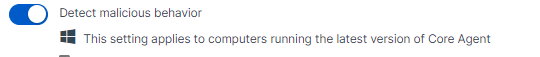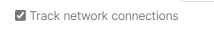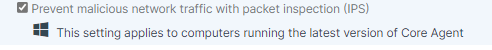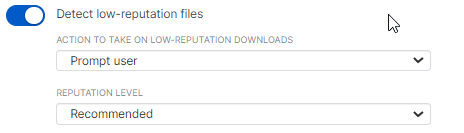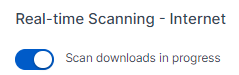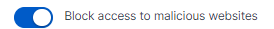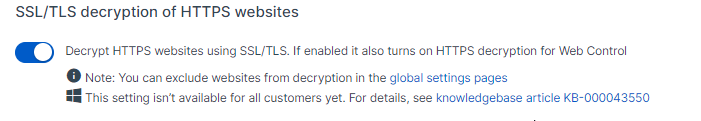We installed Sophos Intercept X on 75 computers on one client. Customer complains that internet browsing has been slow since then and downloads take a long time.
The issue is resolved when the "Protection against Network Threats" function is disabled, directly in Endpoint, I attach an image that shows this.
Has anyone here gone through this? Well, honestly, this is new to me and not even Sophos support here in Brazil knows exactly how to handle this.
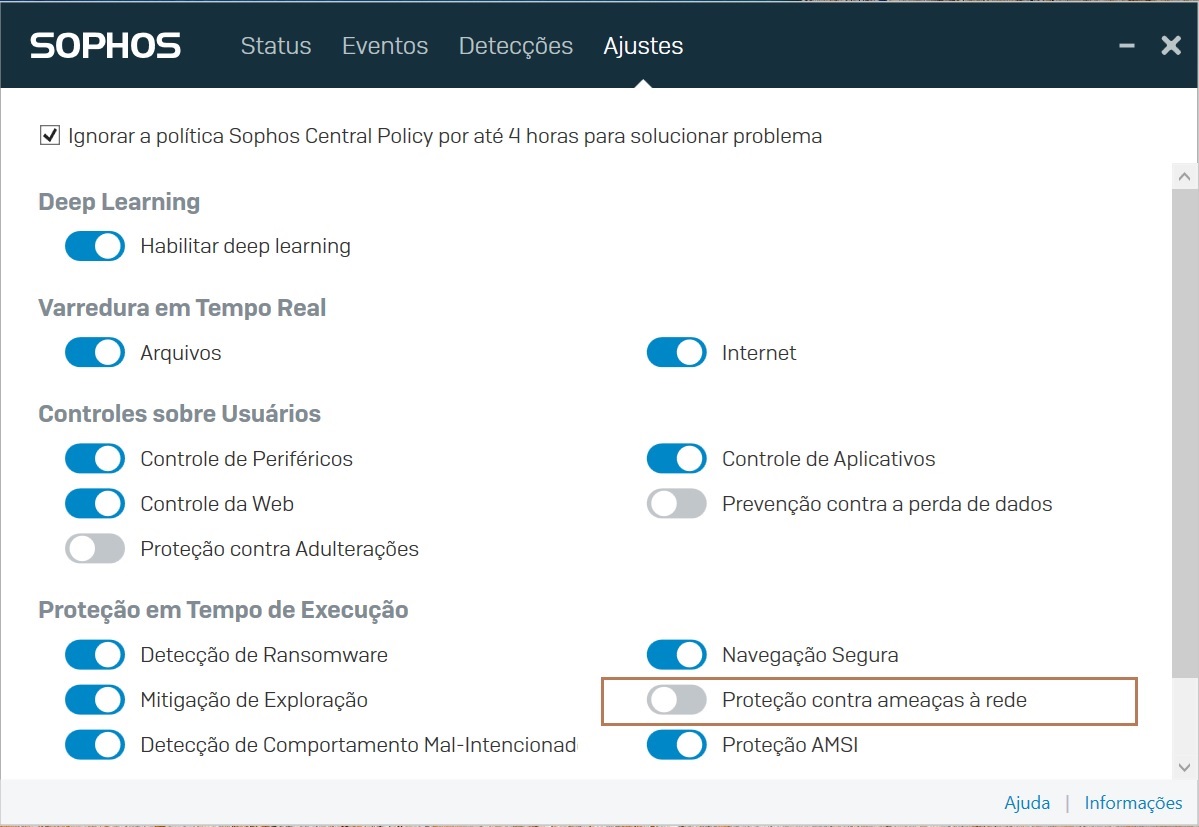 Thanks.
Thanks.
This thread was automatically locked due to age.