Hi,
on a small remote location with XG Firewall the XG Heartbeat Certificate changed over the weekend.
Today the computers were powered on and heartbeat was not working on them so some firewall rules with HB requirement did not work.
A computer that has been left powered on over the weekend was fine today. So it was able to pick the new cert.
All Sophos / Sophos Central communication, DNS, DHCP, NTP etc. has no HB requirement on the FW rules.
To get one of the workstations working immediately I reinstalled the Intercept-X agent over the existing installation. After reboot HB was working immediately.
I already knew this workaround from the same issue when upgrading an other firewall in Janary 2021.
An other machine there fixed itself after it was running for some hours with failing heartbeat but only after a manual reboot.
I think this is just a client / Sophos Central issue that the client does not pick the new firewall HB certificate from Sophos Central immediately but that it does after many hours of just sitting there without heartbeat.
I'd like to know the expected or designed (by Sophos) impact or behaviour on the Intercept-X client after the change of the certificate. I wonder why we still ran into a situation that we already had at our HQ with many hours struggling around with support on case 03540279.
Agentversions: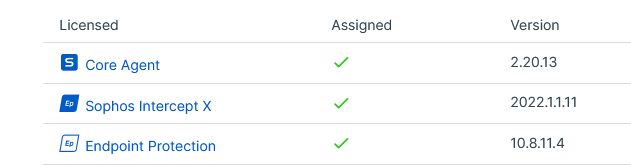
client HB log where EP has been re-installed:
2022-07-20T11:56:29.733Z [14700:13316] A Connection succeeded.
2022-07-20T11:56:29.735Z [14700:13316] A Connected to '040dxxxx-xxxx-xxxx-xxxx-xxxx768472f1' at IP address 52.5.76.173 on port 8347
2022-07-20T11:56:29.867Z [14700:15804] A Inactive Interfaces changed.
2022-07-20T11:56:29.868Z [14700:15804] A Active Interfaces:
MAC: 68:84:7E:71:7E:43 - INET: 192.168.48.25 - INET6: fe80::xxxx:xxxx:xxxx:1264
2022-07-20T11:56:29.869Z [14700:13316] A Sending network status
2022-07-20T11:56:29.871Z [14700:13316] A The network status has changed, the Firewall may disconnect.
2022-07-20T11:56:29.873Z [14700:13316] A Received request to enable enhanced application control
2022-07-20T11:56:29.875Z [14700:13316] A Sending endpoint state list request
2022-07-20T11:56:29.876Z [14700:13316] A Received response to endpoint state list request, size: 0
2022-07-20T11:56:29.953Z [14700:13316] A Sending login status.
2022-07-20T11:56:29.956Z [14700:13316] A User: windowsusername
2022-07-20T11:56:31.461Z [14700:13316] A Sending health status: {"admin":1,"health":1,"service":1,"threat":1,"threatService":1}
2022-07-20T12:02:02.227Z [14700:13316] A Received request to disable enhanced application control for C:\program files (x86)\microsoft\edgeupdate\microsoftedgeupdate.exe
2022-07-21T05:57:00.513Z [14700:13316] A Sending login status.
2022-07-21T05:57:00.515Z [14700:13316] A User:
2022-07-21T05:57:12.418Z [14700:13316] A Connection closed (network error).
2022-07-21T05:57:13.474Z [14700:13316] A Connection succeeded.
2022-07-21T05:57:13.476Z [14700:13316] A Connected to '040dxxxx-xxxx-xxxx-xxxx-xxxx768472f1' at IP address 52.5.76.173 on port 8347
2022-07-21T05:57:13.502Z [14700:13316] A Sending network status
2022-07-21T05:57:13.504Z [14700:13316] A The network status has changed, the Firewall may disconnect.
2022-07-21T05:57:13.523Z [14700:13316] A Received request to enable enhanced application control
2022-07-21T05:57:13.525Z [14700:13316] A Sending endpoint state list request
2022-07-21T05:57:13.527Z [14700:13316] A Sending login status.
2022-07-21T05:57:13.528Z [14700:13316] A User:
2022-07-21T05:57:13.530Z [14700:13316] A Received response to endpoint state list request, size: 0
2022-07-21T05:57:17.972Z [14700:13316] A Received request to disable enhanced application control for C:\program files (x86)\microsoft\edgeupdate\microsoftedgeupdate.exe
2022-07-21T05:57:20.850Z [14700:13316] A Sending health status: {"admin":1,"health":1,"service":1,"threat":1,"threatService":1}
2022-07-21T05:59:00.560Z [14700:13316] A Sending login status.
2022-07-21T05:59:00.561Z [14700:13316] A User: windowsusername
#########
FW HB Certificate changed here
#########
....
2022-07-25T06:02:56.008Z [14700:13316] A Sending login status.
2022-07-25T06:02:56.024Z [14700:13316] A User:
2022-07-25T06:02:56.950Z [14700:13316] A Connection closed (network error).
2022-07-25T06:02:57.955Z [14700:13316] A Connection failed.
2022-07-25T06:03:12.994Z [14700:13316] E TLS authentication failed after connecting.
....
2022-07-25T06:03:12.994Z [14700:13316] E TLS authentication failed after connecting.
2022-07-25T08:31:46.841Z [14700:15416] A ----------------------------------------------------------------------------------------------------
2022-07-25T08:31:46.844Z [14700:15416] A Stopped Heartbeat
2022-07-25T08:31:46.846Z [14700:15416] A ----------------------------------------------------------------------------------------------------
2022-07-25T08:31:47.500Z [15640:11424] A ----------------------------------------------------------------------------------------------------
2022-07-25T08:31:47.502Z [15640:11424] A Starting Heartbeat version 1.15.869.0
2022-07-25T08:31:47.503Z [15640:11424] A ----------------------------------------------------------------------------------------------------
2022-07-25T08:31:47.553Z [15640:13628] E TLS authentication failed after connecting.
#########
Intercept X reinstalled here
#########
2022-07-25T09:04:19.072Z [ 7604:17280] A ----------------------------------------------------------------------------------------------------
2022-07-25T09:04:19.073Z [ 7604:17280] A Starting Heartbeat version 1.15.869.0
2022-07-25T09:04:19.075Z [ 7604:17280] A ----------------------------------------------------------------------------------------------------
2022-07-25T09:04:19.129Z [ 7604: 2784] E TLS authentication failed after connecting.
2022-07-25T09:15:37.139Z [ 7604:16060] A The connection configuration has changed. Reloading settings.
2022-07-25T09:15:37.146Z [ 7604:16060] A The connection configuration has changed. Reloading settings.
2022-07-25T09:15:52.402Z [ 7604: 2784] A Connection succeeded.
2022-07-25T09:15:52.404Z [ 7604: 2784] A Connected to '538bxxxx-xxxx-xxxx-xxxx-xxxx1e7efb56' at IP address 52.5.76.173 on port 8347
2022-07-25T09:15:52.852Z [ 7604:12812] A Inactive Interfaces changed.
2022-07-25T09:15:52.854Z [ 7604:12812] A Active Interfaces:
MAC: 68:84:7E:71:7E:43 - INET: 192.168.48.25 - INET6: fe80::xxxx:xxxx:xxxx:1264
2022-07-25T09:15:52.855Z [ 7604: 2784] A Sending network status
2022-07-25T09:15:52.857Z [ 7604: 2784] A The network status has changed, the Firewall may disconnect.
2022-07-25T09:15:52.859Z [ 7604: 2784] A Received request to enable enhanced application control
2022-07-25T09:15:52.860Z [ 7604: 2784] A Sending endpoint state list request
2022-07-25T09:15:52.864Z [ 7604: 2784] A Received response to endpoint state list request, size: 0
2022-07-25T09:15:52.865Z [ 7604: 2784] A Sending login status.
2022-07-25T09:15:52.867Z [ 7604: 2784] A User: windowsusername
2022-07-25T09:16:04.957Z [ 7604: 2784] A Sending health status: {"admin":1,"health":1,"service":1,"threat":1,"threatService":1}
2022-07-25T09:17:27.201Z [ 7604: 2784] A Received request to disable enhanced application control for C:\program files (x86)\microsoft\edge\application\msedge.exe
2022-07-25T09:18:22.720Z [ 7604:17280] A ----------------------------------------------------------------------------------------------------
2022-07-25T09:18:22.723Z [ 7604:17280] A Stopped Heartbeat
2022-07-25T09:18:22.725Z [ 7604:17280] A ----------------------------------------------------------------------------------------------------
2022-07-25T09:18:25.162Z [16176:16988] A ----------------------------------------------------------------------------------------------------
2022-07-25T09:18:25.164Z [16176:16988] A Starting Heartbeat version 1.15.869.0
2022-07-25T09:18:25.165Z [16176:16988] A ----------------------------------------------------------------------------------------------------
2022-07-25T09:18:25.221Z [16176:10408] A Connection succeeded.
2022-07-25T09:18:25.223Z [16176:10408] A Connected to '538bxxxx-xxxx-xxxx-xxxx-xxxx1e7efb56' at IP address 52.5.76.173 on port 8347
2022-07-25T09:18:25.254Z [16176:15152] A Inactive Interfaces changed.
2022-07-25T09:18:25.256Z [16176:15152] A Active Interfaces:
MAC: 68:84:7E:71:7E:43 - INET: 192.168.48.25 - INET6: fe80::xxxx:xxxx:xxxx:1264
2022-07-25T09:18:25.257Z [16176:10408] A Sending network status
2022-07-25T09:18:25.260Z [16176:10408] A The network status has changed, the Firewall may disconnect.
2022-07-25T09:18:25.268Z [16176:10408] A Received request to enable enhanced application control
2022-07-25T09:18:25.269Z [16176:10408] A Sending endpoint state list request
2022-07-25T09:18:25.272Z [16176:10408] A Received response to endpoint state list request, size: 0
2022-07-25T09:18:25.274Z [16176:10408] A Sending login status.
2022-07-25T09:18:25.276Z [16176:10408] A User: windowsusername
2022-07-25T09:18:25.388Z [16176:10408] A Sending health status: {"admin":1,"health":1,"service":1,"threat":1,"threatService":1}
2022-07-25T09:18:38.718Z [16176:10408] A Received request to disable enhanced application control for C:\program files (x86)\microsoft\edge\application\msedge.exe
client HB log of machine rebooted after some hours without heartbeat:
2022-07-25T05:33:40.004Z [ 8032: 6840] A Connection closed (network error).
2022-07-25T05:33:41.022Z [ 8032: 6840] A Connection failed.
2022-07-25T05:33:56.074Z [ 8032: 6840] E TLS authentication failed after connecting.
2022-07-25T05:38:21.420Z [ 4316: 4820] A ----------------------------------------------------------------------------------------------------
2022-07-25T05:38:21.422Z [ 4316: 4820] A Starting Heartbeat version 1.15.869.0
2022-07-25T05:38:21.424Z [ 4316: 4820] A ----------------------------------------------------------------------------------------------------
2022-07-25T05:38:21.497Z [ 4316: 5668] E TLS authentication failed after connecting.
2022-07-25T05:43:03.796Z [ 4260: 4692] A ----------------------------------------------------------------------------------------------------
2022-07-25T05:43:03.798Z [ 4260: 4692] A Starting Heartbeat version 1.15.869.0
2022-07-25T05:43:03.799Z [ 4260: 4692] A ----------------------------------------------------------------------------------------------------
2022-07-25T05:43:03.903Z [ 4260: 5616] E TLS authentication failed after connecting.
2022-07-25T07:49:24.286Z [ 4200: 4564] A ----------------------------------------------------------------------------------------------------
2022-07-25T07:49:24.288Z [ 4200: 4564] A Starting Heartbeat version 1.15.869.0
2022-07-25T07:49:24.290Z [ 4200: 4564] A ----------------------------------------------------------------------------------------------------
2022-07-25T07:49:24.387Z [ 4200: 5528] E TLS authentication failed after connecting.
2022-07-25T09:01:18.847Z [ 4200: 5528] A Connection failed.
2022-07-25T09:01:53.961Z [ 4200: 5528] E TLS authentication failed after connecting.
########
reboot here
########
2022-07-25T09:31:02.940Z [ 4232: 4720] A ----------------------------------------------------------------------------------------------------
2022-07-25T09:31:02.943Z [ 4232: 4720] A Starting Heartbeat version 1.15.869.0
2022-07-25T09:31:02.944Z [ 4232: 4720] A ----------------------------------------------------------------------------------------------------
2022-07-25T09:31:03.058Z [ 4232: 5680] E TLS authentication failed after connecting.
2022-07-25T09:35:05.514Z [ 4232: 5660] A The connection configuration has changed. Reloading settings.
2022-07-25T09:35:05.521Z [ 4232: 5660] A The connection configuration has changed. Reloading settings.
2022-07-25T09:35:33.691Z [ 4232: 5680] A Connection succeeded.
2022-07-25T09:35:33.693Z [ 4232: 5680] A Connected to '538bxxxx-xxxx-xxxx-xxxx-xxxx1e7efb56' at IP address 52.5.76.173 on port 8347
2022-07-25T09:35:33.822Z [ 4232: 5684] A Inactive Interfaces changed.
2022-07-25T09:35:33.824Z [ 4232: 5684] A Active Interfaces:
MAC: 68:84:7E:72:35:7A - INET: 192.168.xxx.xxx - INET6: fe80::xxx:xxxx:xxxx:f604
2022-07-25T09:35:33.826Z [ 4232: 5680] A Sending network status
2022-07-25T09:35:33.827Z [ 4232: 5680] A The network status has changed, the Firewall may disconnect.
2022-07-25T09:35:33.830Z [ 4232: 5680] A Received request to enable enhanced application control
2022-07-25T09:35:33.831Z [ 4232: 5680] A Sending endpoint state list request
2022-07-25T09:35:33.834Z [ 4232: 5680] A Received response to endpoint state list request, size: 0
2022-07-25T09:35:33.837Z [ 4232: 5680] A Sending login status.
2022-07-25T09:35:33.838Z [ 4232: 5680] A User: windowsusername
2022-07-25T09:35:47.125Z [ 4232: 5680] A Sending health status: {"admin":1,"health":1,"service":1,"threat":1,"threatService":1}
FW HB Log:
2022-07-25 11:13:25 INFO HBSessionHandler.cpp[10056]:108 removeDirtySessions - Number of sessions: 1 2022-07-25 11:13:52 INFO HBSessionHandler.cpp[10056]:108 removeDirtySessions - Number of sessions: 1 2022-07-25 11:13:52 WARN HBSession.cpp[10056]:341 bufferDisconnectEvent - Incoming connection from 192.168.xxx.xxx failed. SSL error: SSL routines:ssl3_read_bytes tlsv1 alert internal error 2022-07-25 11:14:25 INFO HBSessionHandler.cpp[10056]:108 removeDirtySessions - Number of sessions: 1 2022-07-25 11:14:52 INFO HBSessionHandler.cpp[10056]:108 removeDirtySessions - Number of sessions: 1 2022-07-25 11:14:52 WARN HBSession.cpp[10056]:341 bufferDisconnectEvent - Incoming connection from 192.168.xxx.xxx failed. SSL error: SSL routines:ssl3_read_bytes tlsv1 alert internal error ######### Intercept-X reinstalled on EP 5dbcff9b here ######### 2022-07-25 11:15:25 INFO HBSessionHandler.cpp[10056]:108 removeDirtySessions - Number of sessions: 1 2022-07-25 11:15:52 INFO HBSessionHandler.cpp[10056]:108 removeDirtySessions - Number of sessions: 1 2022-07-25 11:15:52 INFO HBSessionHandler.cpp[10056]:135 findPinnedEndpointIdentity - Number of sessions: 2 2022-07-25 11:15:52 INFO HBSession.cpp[10056]:502 logNewSession - New Session: [192.168.xxx.xxx]:31474 connected 2022-07-25 11:15:52 INFO EndpointStorage.cpp[10056]:114 endpoint_connectivity_cb - Connectivity changed for <1108xxxx-xxxx-xxxx-xxxx-xxxx5dbcff9b>: <3> -> <1> 2022-07-25 11:15:52 INFO ModuleSacFirst.cpp[10056]:95 sendEacMessage - send EacSwitchRequest to endpoint (IP=192.168.xxx.xxx) 2022-07-25 11:15:52 INFO EpStateListBroker.cpp[10056]:56 markEndpointForUpdates - Endpoint marked for receiving Stonewall updates: 1108xxxx-xxxx-xxxx-xxxx-xxxx5dbcff9b(192.168.xxx.xxx) 2022-07-25 11:16:04 INFO ModuleStatus.cpp[10056]:138 processMessageStatus - Status request received from endpoint: 1108xxxx-xxxx-xxxx-xxxx-xxxx5dbcff9b (192.168.xxx.xxx) health: 1 2022-07-25 11:16:25 INFO HBSessionHandler.cpp[10056]:108 removeDirtySessions - Number of sessions: 2 2022-07-25 11:17:25 INFO HBSessionHandler.cpp[10056]:108 removeDirtySessions - Number of sessions: 2 2022-07-25 11:17:26 INFO SacProcessor.cpp[10056]:64 discardApp - Sent switchOffConnectionInfo request to endpoint: <1108xxxx-xxxx-xxxx-xxxx-xxxx5dbcff9b>, Application path :C:\134program files (x86)\134microsoft\134edge\134application\134msedge.exe 2022-07-25 11:18:23 WARN HBSession.cpp[10056]:341 bufferDisconnectEvent - Incoming connection from 192.168.xxx.xxx failed. SSL error: 2022-07-25 11:18:23 INFO EndpointStorage.cpp[10056]:114 endpoint_connectivity_cb - Connectivity changed for <1108xxxx-xxxx-xxxx-xxxx-xxxx5dbcff9b>: <1> -> <5> 2022-07-25 11:18:24 INFO HBSessionHandler.cpp[10056]:108 removeDirtySessions - Number of sessions: 1 2022-07-25 11:18:24 INFO HBSessionHandler.cpp[10056]:135 findPinnedEndpointIdentity - Number of sessions: 2 2022-07-25 11:18:24 INFO HBSession.cpp[10056]:502 logNewSession - New Session: [192.168.xxx.xxx]:51954 connected 2022-07-25 11:18:25 INFO EndpointStorage.cpp[10056]:114 endpoint_connectivity_cb - Connectivity changed for <1108xxxx-xxxx-xxxx-xxxx-xxxx5dbcff9b>: <5> -> <1> 2022-07-25 11:18:25 INFO ModuleSacFirst.cpp[10056]:95 sendEacMessage - send EacSwitchRequest to endpoint (IP=192.168.xxx.xxx) 2022-07-25 11:18:25 INFO EpStateListBroker.cpp[10056]:56 markEndpointForUpdates - Endpoint marked for receiving Stonewall updates: 1108xxxx-xxxx-xxxx-xxxx-xxxx5dbcff9b(192.168.xxx.xxx) 2022-07-25 11:18:25 INFO ModuleStatus.cpp[10056]:138 processMessageStatus - Status request received from endpoint: 1108xxxx-xxxx-xxxx-xxxx-xxxx5dbcff9b (192.168.xxx.xxx) health: 1 2022-07-25 11:18:25 INFO HBSessionHandler.cpp[10056]:108 removeDirtySessions - Number of sessions: 2 2022-07-25 11:18:38 INFO SacProcessor.cpp[10056]:64 discardApp - Sent switchOffConnectionInfo request to endpoint: <1108xxxx-xxxx-xxxx-xxxx-xxxx5dbcff9b>, Application path
This thread was automatically locked due to age.

