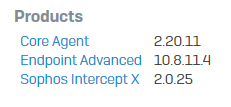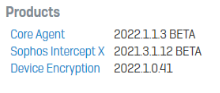Hey all, I recently started a new gig and inherited a somewhat decent environment. That said, our primary AV solution happens to be Sophos which I’ve never administered or deployed before. I’ve noticed that Sophos is running side by side with Windows Defender on every machine and Windows is not detecting it as the primary solution. Now, every other AV product I’ve known https://routerlogin.uno/ installed on a Windows box has always been detected as the primary which results in Defender being placed in passive mode. Is this the expected behavior with Sophos or does it require some tampering? I am more so concerned about performance issues and conflicts with having multiple AV’s running and potentially scanning simultaneously.
This thread was automatically locked due to age.