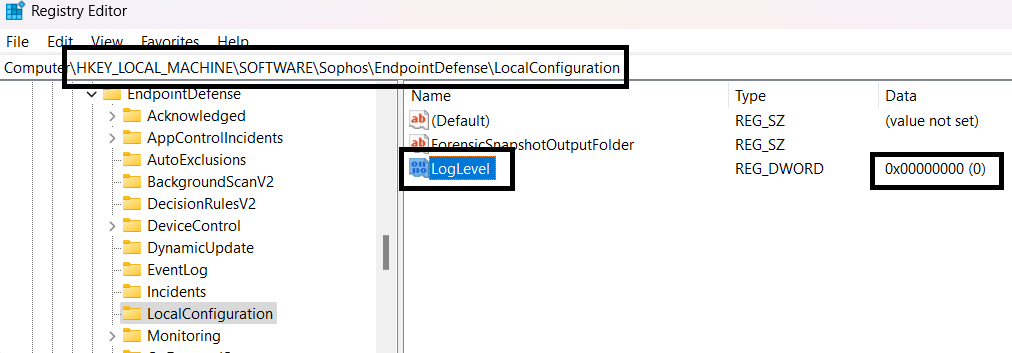Hello there again,
I've just noticed a realy strange behaivior while using the OnDemand Scanner (right-click -> Scan with Sophos)
I wanted to scan a mounted Image which was taken as a backup from a different client.
When i try to scan the whole mounted volume (e.g. F:, which was C: on the original Client) the scanner very quickly jumps back to the C: volume.
Is this some kind of hidden feature?
Or does the Intercept X client follow any symlink-ish files or so?
I've boiled it down and noticed this only happens when i'm scanning the F:\Users directory.
Any other Directory that i scan on that volume seems to work.
Greetings
Lukas
This thread was automatically locked due to age.