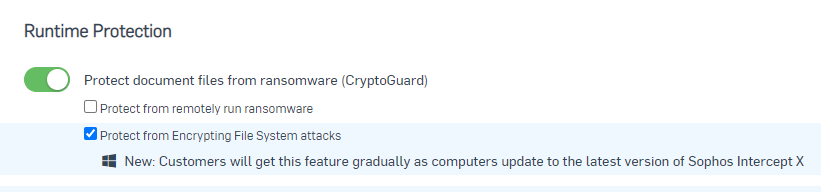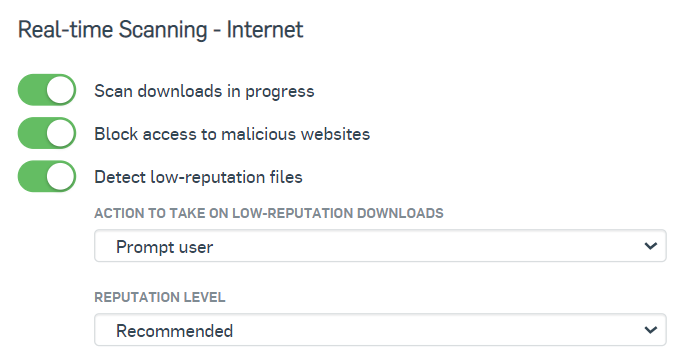We're rolling out Sophos Central Endpoint Advanced to a firm that use to have Panda 360. The migration is going fine but have several machines with the same problem. That is if Adobe Reader is not installed OR is not the default program to open PDFs, then either Edge or Chrome opens the PDF and freezes/locks up when either saving the file or printing it, viewing is absolutely fine. It has only ever started to occur since the introduction of Sophos. I know this because the rest of machines with Panda still in use, dont have this issue and never have.
At this stage I dont know if the issue only affects those on VPN. The firm has a lot working from home and so far it seems to affect those on SSL VPN via their Sophos UTM device. I've yet to hear anyone in the office(s) have the same issue.
I've turned off Remote File Scanning, made no difference.
Out of interest, has anyone else experienced this?
This thread was automatically locked due to age.