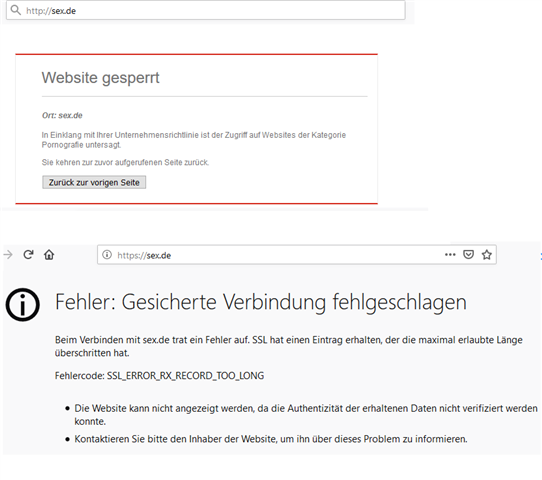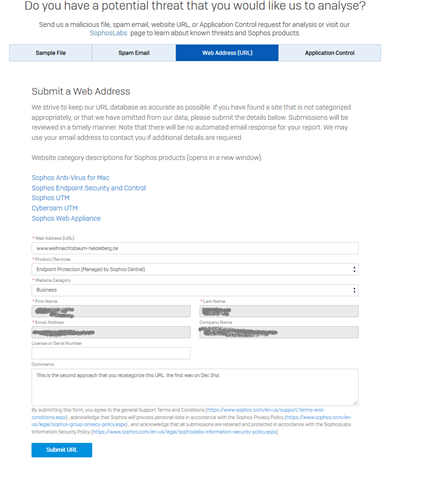users reported sites not loading showing the error SSL_ERROR_RX_RECORD_TOO_LONG.
this is caused by intercept X Web Control function.
When I disable this feature, the websites are loading fine.
example:
https://www.weihnachtsbaum-heidelberg.de
when I check the non https version of the sites, I get a correct error message from intercept X in browser:
example:
http://www.weihnachtsbaum-heidelberg.de
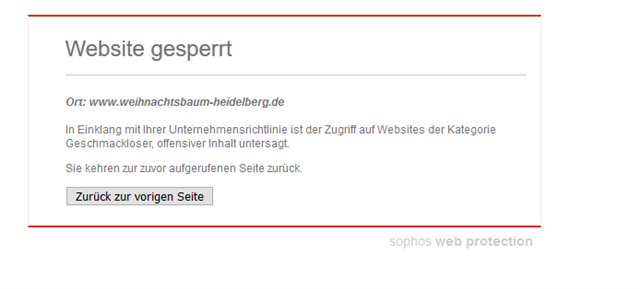
This is blocked to offensive content which is also wrong.
Firefox reports SSL_ERROR_RX_RECORD_TOO_LONG
IE just says the page cannot be displayed
Edge Chromium says ERR_SSL_PROTOCOL_ERROR
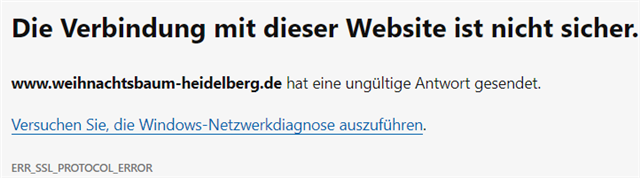
Sophos, what is the problem with the SSL_ERROR_RX_RECORD_TOO_LONG error, are you using a bad certificate in Intercept X?
This thread was automatically locked due to age.