For query assistance, please see the following Best Practices guide
The world is full of tools and products to facilitate threat hunting in your environment. In this post I explore how to take threat intelligence from a 3rd party repository and search my systems for the presence or absence of the indicators of compromise. Many threat intelligence feeds provide the information in STIX format. STIX stands for Structured Threat Information Expression. STIX provides is a standardized language to describe cyber security information that can be used to perform detections of malicious activity.
For more information on the standard see the document from MITRE. https://www.mitre.org/sites/default/files/publications/stix.pdf and the OASIS site: https://oasis-open.github.io/cti-documentation/stix/intro.html
The objective of the query is to first get a STIX file from the repo, then to extract the Indicator information and perform a search on the specified device for those indicators. The vast majority of IOCs defined in STIX files fall into just a few patterns and we are almost always looking for a direct match. STIX can be much more sophisticated in how it defines patterns but in my experience it is rare that you will encounter a STIX rule that identifies a pattern that has to repeat over time or involves process state information, also the evaluation condition on STIX rules are almost always match. With that assumption in hand I wrote a basic STIX processor that looks for matching indicators of compromise in the current running state of the system and through the sophos journals on Windows. For a more complete integration with STIX you would want to use the API's and can get started by checking out the Sophos IT Security project for an example using a MISP Server. https://github.com/sophos-cybersecurity/sophos-central-api-connector
Indicators Supported
FILE HASH
These are unique numbers derived from a file. Each of the three types of hashes below are often provided when a malware sample is detected. Why so many different types of HASH values? Well that is another story that goes into cryptography, collisions, and compute time. Just suffice it to say that any file can have a algorithm run against it to generate each of the following types of hash values and when the STIX file contains this type of indicator it is specifying that if a file with the matching hash value is present on the system then malware is likely present. Nothing prevents someone from publishing a STIX file that identifies some legitimate application with a HASH value so if you run the query and get a match, you will want to learn more about what it matched on and you can use the PIVOT feature to get more details on the particular hash value.
- MD5
- SHA1
- SHA256
URL
URL stands for Uniform Resource Locator. A URL is nothing more than the address of a given unique resource on the Web. When this type of indicator is included in a STIX file it is identifying a malicious web location. The queries below will determine if we have historic activity from the device to the specified URL. A match indicates you want to investigate further. You may want to pivot on the SophosPID to get more information about the process that was connecting to the URL.
DOMAIN
When a domain indicator is included in the IOC patterns of a STIX file it is indicating the domain name is associated with the malicious activity.
NETWORK IP_Address
When a network IP address is included it indicates that the specific IP and protocol have been identified with malicious activity.
SAMPLE QUERIES
The example query below runs on WINDOWS devices and will query the STIX file repository at https://osint.digitalside.it/Threat-Intel/stix2/ to pull down one or more current STIX files and extract the Indicators then perform a hunt.
Each of these queries need to run on the device with Live Discover.
STIX IOC Hunt from repo
VARIABLES:
| Variable | Type | Value |
|
Hours of historic data to scan
|
STRING | 3 |
|
Most Recent N STIX Files
|
STRING | 1 |
SQL
-- STIX SCANNER FROM ON-LINE STIX indicators from the REPO at https://osint.digitalside.it/Threat-Intel/stix2/
-- VARIABLE $$Most Recent N STIX Files$$ STRING
-- VARIABLE $$Hours of historic data to scan$$ STRING
WITH RECURSIVE
-- We need a loop to look for the number of specified files
Counter(x) AS (VALUES (1) UNION ALL SELECT x+1 FROM Counter WHERE x < $$Most Recent N STIX Files$$+3),
-- GET the HTML file of the main index page and extract the filepath information and fetch the STIX Indicators from each file
Index_File(index_of_rules) AS (SELECT result FROM curl WHERE url = 'https://osint.digitalside.it/Threat-Intel/stix2/'),
File_Names AS (SELECT 'https://osint.digitalside.it/Threat-Intel/stix2/'||SPLIT(SPLIT(SPLIT(index_of_rules,CHAR(10),x),'>',1),'<',0) File_Name FROM Index_File, Counter WHERE File_Name LIKE '%.json'),
STIX_Files(URL, J) AS (SELECT url, result J FROM File_Names JOIN curl ON url = File_Names.File_Name ),
Top_Level_Details(Objects) AS (SELECT JSON_EXTRACT(J, '$.objects') Objects FROM STIX_Files),
IOC_Objects AS (SELECT JSON_EXTRACT(Objects,'$['||key||']') IOC_Object FROM Top_level_Details, JSON_EACH(Top_Level_Details.Objects) WHERE JSON_EXTRACT(Objects,'$['||key||'].type') IN ('indicator')),
-- Extract the patterns to search for from the STIX File
Hunt_List AS (
SELECT
CASE
WHEN Patterns.Value LIKE '[file:hashes.MD5%' THEN 'MD5'
WHEN Patterns.Value LIKE '[file:hashes.SHA1%' THEN 'SHA1'
WHEN Patterns.Value LIKE '[file:hashes.SHA256%' THEN 'SHA256'
WHEN Patterns.Value LIKE '[url:value%' THEN 'URL'
WHEN Patterns.Value LIKE '[domain-name:value%' THEN 'DOMAIN_NAME'
WHEN Patterns.Value LIKE '[network-traffic:dst_ref.type%' THEN 'NETWORK_TRAFFIC'
ELSE 'UNSUPPORTED: '||Patterns.Value
END AS IOC_Type,
CASE
WHEN Patterns.Value LIKE '[file:hashes.MD5%' THEN SUBSTRING(Value,22,LENGTH(VALUE)-23)
WHEN Patterns.Value LIKE '[file:hashes.SHA1%' THEN SUBSTRING(Value,22,LENGTH(VALUE)-23)
WHEN Patterns.Value LIKE '[file:hashes.SHA256%' THEN SUBSTRING(Value,24,LENGTH(VALUE)-25)
WHEN Patterns.Value LIKE '[url:value%' THEN SUBSTRING(Value,15,LENGTH(VALUE)-16)
WHEN Patterns.Value LIKE '[domain-name:value%' THEN SUBSTRING(Value,23,LENGTH(VALUE)-24)
WHEN Patterns.Value LIKE '[network-traffic:dst_ref.type%' THEN SUBSTRING(Value,82,LENGTH(VALUE)-83)
ELSE 'UNSUPPORTED'
END AS IOC_Value,
STIX_Files.URL Source_STIX_FILE
FROM STIX_Files, IOC_Objects, JSON_TREE(IOC_Objects.IOC_Object) AS Patterns
WHERE Patterns.type = 'text'
AND Patterns.fullkey LIKE '%pattern'
-- Setup some TEST DATA for each of the types of IOCs we can scan for
UNION ALL SELECT 'SHA256', '336f0c1af96390d3d02fe6f984a26cf39d631334efa0b6a53a6be2135185c857', 'TEST DATA' -- MS YourPhone.exe
UNION ALL SELECT 'SHA1', '6e296b384e81bfe8eee1ad58756ca4d48fd1c514', 'TEST DATA' -- MS YourPhone.exe
UNION ALL SELECT 'MD5', 'be9532411b00a22160ca13babced530a', 'TEST DATA' -- MS YourPhone.exe
UNION ALL SELECT 'DOMAIN_NAME', 'graph.microsoft.com', 'TEST DATA' --Legitimate MS Domain
UNION ALL SELECT 'URL', 'http://office.com/favicon.ico', 'TEST DATA' -- Legitimate MS URL
UNION ALL SELECT 'NETWORK_TRAFFIC', '172.253.63.188', 'TEST DATA' -- Common URL
),
-- Go collect the hash information and open socket details for all running processes
Running_Process_Details AS (SELECT name, cmdline, start_time, pid||':'||start_time SophosPID, sha1, md5, sha256 FROM processes JOIN hash on hash.path = processes.path),
Running_Process_Open_Sockets AS (SELECT p.name, p.cmdline, p.start_time, p.pid||':'||p.start_time SophosPID, pos.remote_address FROM process_open_sockets pos JOIN processes p ON p.pid = pos.pid),
-- Perform the scan on running and historic data
Scan_Results AS (
-- Running Processes MATCHING SHA256, MD5 or SHA1 hash values
SELECT DISTINCT
CASE rpd.SHA256 NOT NULL
WHEN 1 THEN 'DETECTED (Active)'||CHAR(10)||'processes'
ELSE 'Indicator not active'
END Result,
IOC.Source_STIX_FILE,
IOC.IOC_type,
IOC.IOC_Value,
CASE
WHEN ioc.ioc_type = 'SHA256' THEN rpd.sha256
WHEN ioc.ioc_type = 'SHA1' THEN rpd.sha1
WHEN ioc.ioc_type = 'MD5' THEN rpd.sha1
ELSE 'ERROR - Unsupported IOC_Type'
END Evidence,
DATETIME(rpd.start_time,'unixepoch') Date_Time,
rpd.SophosPID,
rpd.name,
rpd.cmdline
FROM Hunt_List ioc
LEFT JOIN Running_Process_Details rpd ON ioc.IOC_VALUE IN (rpd.sha256,rpd.md5, rpd.sha1)
WHERE ioc.ioc_type IN ('SHA256', 'MD5', 'SHA1')
UNION ALL
-- Running processes_open_sockets on matching NETWORK_TRAFFIC values
SELECT DISTINCT
CASE rpos.remote_Address NOT NULL
WHEN 1 THEN 'DETECTED (Active)'||CHAR(10)||'processes_open_sockets'
ELSE 'Indicator not active'
END Result,
IOC.Source_STIX_FILE,
IOC.IOC_type,
IOC.IOC_Value,
rpos.remote_address Evidence,
DATETIME(rpos.start_time,'unixepoch') Date_Time,
rpos.SophosPID,
rpos.name,
rpos.cmdline
FROM Hunt_List ioc
LEFT JOIN Running_Process_Open_Sockets rpos ON ioc.IOC_VALUE = (rpos.remote_address)
WHERE ioc.ioc_type = 'NETWORK_TRAFFIC'
UNION ALL
-- HISTORIC Processes MATCHING SHA256, SHA1 hash values. (NOTE: MD5 data is not stored in the forensic journals)
SELECT DISTINCT
CASE spj.SophosPID NOT NULL
WHEN 1 THEN 'DETECTED (Historic)'||CHAR(10)||'sophos_process_journal'
ELSE 'Indicator not present(Historic)'
END Result,
IOC.Source_STIX_FILE,
IOC.IOC_type,
IOC.IOC_Value,
CASE
WHEN ioc.ioc_type = 'SHA256' THEN spj.sha256
WHEN ioc.ioc_type = 'SHA1' THEN spj.sha1
ELSE 'ERROR - Unsupported IOC_Type'
END Evidence,
DATETIME(spj.time,'unixepoch') Date_Time,
spj.sophosPID,
spj.processName,
spj.cmdline
FROM Hunt_List ioc
LEFT JOIN sophos_process_journal spj ON ioc.IOC_Value IN (spj.sha256, spj.sha1)
AND spj.time > strftime('%s','now','-$$Hours of historic data to scan$$ hours')
WHERE ioc.ioc_type IN('SHA256','SHA1')
UNION ALL
-- HISTORIC Processes MATCHING URL, DOMAIN_NAME, NETWORK_TRAFFIC values
SELECT DISTINCT
CASE spa.SophosPID NOT NULL
WHEN 1 THEN 'DETECTED (Historic)'||CHAR(10)||'sophos_process_activity'
ELSE 'Indicator not present(Historic)'
END Result,
IOC.Source_STIX_FILE,
IOC.IOC_type,
IOC.IOC_Value,
spa.subject||' : '||spa.object Evidence,
DATETIME(spa.time,'unixepoch') Date_Time,
spa.sophosPID,
spa.processName,
spa.cmdline
FROM Hunt_List ioc
LEFT JOIN sophos_process_activity spa ON spa.subject IN ('Dns', 'Http', 'Ip', 'Network')
and spa.object LIKE '%'||ioc.IOC_Value||'%'
AND spa.time > strftime('%s','now','-$$Hours of historic data to scan$$ hours')
WHERE ioc.ioc_type IN('URL','DOMAIN_NAME','NETWORK_TRAFFIC')
UNION ALL
-- HISTORIC sophos_web_transaction_journal MATCHING URL values
SELECT DISTINCT
CASE swfj.Sophos_PID NOT NULL
WHEN 1 THEN 'DETECTED (Historic)'||CHAR(10)||'sophos_web_transaction_journal'
ELSE 'Indicator not present(Historic)'
END Result,
IOC.Source_STIX_FILE,
IOC.IOC_type,
IOC.IOC_Value,
swtj.url Evidence,
DATETIME(swtj.time,'unixepoch') Date_Time,
swfj.sophos_PID AS sophosPID,
(SELECT process_name FROM sophos_process_journal AS spj WHERE spj.sophos_pid = swfj.sophos_pid) AS processName,
(SELECT cmdline FROM sophos_process_journal AS spj WHERE spj.sophos_pid = swfj.sophos_pid) AS cmdline
FROM Hunt_List ioc
LEFT JOIN sophos_web_transaction_journal swtj ON swtj.url LIKE ioc.IOC_Value
AND swtj.time > strftime('%s','now','-$$Hours of historic data to scan$$ hours')
LEFT JOIN sophos_web_flow_journal AS swfj ON
swfj.time = (CAST(SPLIT(swtj.flow_id, '-', 0) AS INT) - 11644473600)
AND swfj.flow_id = swtj.flow_id
WHERE ioc.ioc_type = 'URL'
)
-- LIST RESULTS with DETECTIONS Shown First
SELECT
Result,
Source_STIX_FILE,
IOC_Type,
IOC_Value,
Date_Time,
SophosPID,
CAST(name AS TEXT) Process_Name,
CAST(cmdline AS TEXT) cmdline,
Evidence
FROM Scan_Results
WHERE Source_STIX_FILE NOT LIKE 'TEST DATA' -- DISABLE this line to confirm test data is detected
ORDER By Result, IOC_type
Sample result
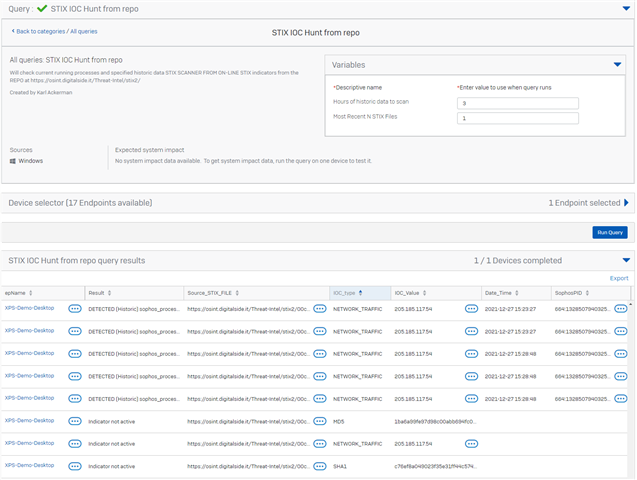
STIX Scan from specified STIX File
VARIABLES
| Variable | Type | Value |
|
Hours of historic data to scan
|
STRING | 24 |
|
STIX File URL
|
URL |
SQL
/*************************************************************************\
| The admin will supply the URL for an online STIX file |
\*************************************************************************/
-- STIX SCANNER FROM ON-LINE STIX RULES GIT REPO https://osint.digitalside.it/Threat-Intel/stix2/
-- VARIABLE $$STIX File URL$$ URL
WITH
-- Get the relevant STIX File
STIX_File(URL, J) AS (SELECT '$$STIX File URL$$' URL, result J FROM curl WHERE url = '$$STIX File URL$$'),
Top_Level_Details(Objects) AS (SELECT JSON_EXTRACT(J, '$.objects') Objects FROM STIX_File),
IOC_Objects AS (SELECT JSON_EXTRACT(Objects,'$['||key||']') IOC_Object FROM Top_level_Details, JSON_EACH(Top_Level_Details.Objects) WHERE JSON_EXTRACT(Objects,'$['||key||'].type') IN ('indicator')),
-- Extract the patterns to search for from the STIX File
Hunt_List AS (
SELECT
CASE
WHEN Patterns.Value LIKE '[file:hashes.MD5%' THEN 'MD5'
WHEN Patterns.Value LIKE '[file:hashes.SHA1%' THEN 'SHA1'
WHEN Patterns.Value LIKE '[file:hashes.SHA256%' THEN 'SHA256'
WHEN Patterns.Value LIKE '[url:value%' THEN 'URL'
WHEN Patterns.Value LIKE '[domain-name:value%' THEN 'DOMAIN_NAME'
WHEN Patterns.Value LIKE '[network-traffic:dst_ref.type%' THEN 'NETWORK_TRAFFIC'
ELSE 'UNSUPPORTED: '||Patterns.Value
END AS IOC_Type,
CASE
WHEN Patterns.Value LIKE '[file:hashes.MD5%' THEN SUBSTRING(Value,22,LENGTH(VALUE)-23)
WHEN Patterns.Value LIKE '[file:hashes.SHA1%' THEN SUBSTRING(Value,22,LENGTH(VALUE)-23)
WHEN Patterns.Value LIKE '[file:hashes.SHA256%' THEN SUBSTRING(Value,24,LENGTH(VALUE)-25)
WHEN Patterns.Value LIKE '[url:value%' THEN SUBSTRING(Value,15,LENGTH(VALUE)-16)
WHEN Patterns.Value LIKE '[domain-name:value%' THEN SUBSTRING(Value,23,LENGTH(VALUE)-24)
WHEN Patterns.Value LIKE '[network-traffic:dst_ref.type%' THEN SUBSTRING(Value,82,LENGTH(VALUE)-83)
ELSE 'UNSUPPORTED'
END AS IOC_Value,
STIX_File.URL Source_STIX_FILE
FROM STIX_File, IOC_Objects, JSON_TREE(IOC_Objects.IOC_Object) AS Patterns
WHERE Patterns.type = 'text'
AND Patterns.fullkey LIKE '%pattern'
-- Setup some TEST DATA for each of the types of IOCs we can scan for
UNION ALL SELECT 'SHA256', '336f0c1af96390d3d02fe6f984a26cf39d631334efa0b6a53a6be2135185c857', 'TEST DATA' -- MS YourPhone.exe
UNION ALL SELECT 'SHA1', '6e296b384e81bfe8eee1ad58756ca4d48fd1c514', 'TEST DATA' -- MS YourPhone.exe
UNION ALL SELECT 'MD5', 'be9532411b00a22160ca13babced530a', 'TEST DATA' -- MS YourPhone.exe
UNION ALL SELECT 'DOMAIN_NAME', 'graph.microsoft.com', 'TEST DATA' --Legitimate MS Domain
UNION ALL SELECT 'URL', 'http://office.com/favicon.ico', 'TEST DATA' -- Legitimate MS URL
UNION ALL SELECT 'NETWORK_TRAFFIC', '172.253.63.188', 'TEST DATA' -- Common URL
),
-- Go collect the hash information and open socket details for all running processes
Running_Process_Details AS (SELECT name, cmdline, start_time, pid||':'||start_time SophosPID, sha1, md5, sha256 FROM processes JOIN hash on hash.path = processes.path),
Running_Process_Open_Sockets AS (SELECT p.name, p.cmdline, p.start_time, p.pid||':'||p.start_time SophosPID, pos.remote_address FROM process_open_sockets pos JOIN processes p ON p.pid = pos.pid),
-- Perform the scan on running and historic data
Scan_Results AS (
-- Running Processes MATCHING SHA256, MD5 or SHA1 hash values
SELECT DISTINCT
CAST(CASE rpd.SHA256 NOT NULL
WHEN 1 THEN 'DETECTED (Active)'||CHAR(10)||'processes'
ELSE 'Indicator not active'
END AS TEXT) Result,
CAST(IOC.Source_STIX_FILE AS TEXT) Source_STIX_FILE,
IOC.IOC_type,
IOC.IOC_Value,
CASE
WHEN ioc.ioc_type = 'SHA256' THEN rpd.sha256
WHEN ioc.ioc_type = 'SHA1' THEN rpd.sha1
WHEN ioc.ioc_type = 'MD5' THEN rpd.sha1
ELSE 'ERROR - Unsupported IOC_Type'
END Evidence,
DATETIME(rpd.start_time,'unixepoch') Date_Time,
rpd.SophosPID,
rpd.name,
rpd.cmdline
FROM Hunt_List ioc
LEFT JOIN Running_Process_Details rpd ON ioc.IOC_VALUE IN (rpd.sha256,rpd.md5, rpd.sha1)
WHERE ioc.ioc_type IN ('SHA256', 'MD5', 'SHA1')
UNION ALL
-- Running processes_open_sockets on matching NETWORK_TRAFFIC values
SELECT DISTINCT
CAST(CASE rpos.remote_Address NOT NULL
WHEN 1 THEN 'DETECTED (Active)'||CHAR(10)||'processes_open_sockets'
ELSE 'Indicator not active'
END AS TEXT)Result,
CAST(IOC.Source_STIX_FILE AS TEXT) Source_STIX_FILE,
IOC.IOC_type,
IOC.IOC_Value,
rpos.remote_address Evidence,
DATETIME(rpos.start_time,'unixepoch') Date_Time,
rpos.SophosPID,
rpos.name,
rpos.cmdline
FROM Hunt_List ioc
LEFT JOIN Running_Process_Open_Sockets rpos ON ioc.IOC_VALUE = (rpos.remote_address)
WHERE ioc.ioc_type = 'NETWORK_TRAFFIC'
UNION ALL
-- HISTORIC Processes MATCHING SHA256, SHA1 hash values. (NOTE: MD5 data is not stored in the forensic journals)
SELECT DISTINCT
CAST( CASE spj.SophosPID NOT NULL
WHEN 1 THEN 'DETECTED (Historic)'||CHAR(10)||'sophos_process_journal'
ELSE 'Indicator not present(Historic)'
END AS TEXT) Result,
CAST(IOC.Source_STIX_FILE AS TEXT) Source_STIX_FILE,
IOC.IOC_type,
IOC.IOC_Value,
CASE
WHEN ioc.ioc_type = 'SHA256' THEN spj.sha256
WHEN ioc.ioc_type = 'SHA1' THEN spj.sha1
ELSE 'ERROR - Unsupported IOC_Type'
END Evidence,
DATETIME(spj.time,'unixepoch') Date_Time,
spj.sophosPID,
spj.processName,
spj.cmdline
FROM Hunt_List ioc
LEFT JOIN sophos_process_journal spj ON ioc.IOC_Value IN (spj.sha256, spj.sha1)
AND spj.time > strftime('%s','now','-$$Hours of historic data to scan$$ hours')
WHERE ioc.ioc_type IN('SHA256','SHA1')
UNION ALL
-- HISTORIC Processes MATCHING URL, DOMAIN_NAME, NETWORK_TRAFFIC values
SELECT DISTINCT
CAST( CASE spa.SophosPID NOT NULL
WHEN 1 THEN 'DETECTED (Historic)'||CHAR(10)||'sophos_process_activity'
ELSE 'Indicator not present(Historic)'
END AS TEXT) Result,
CAST(IOC.Source_STIX_FILE AS TEXT) Source_STIX_FILE,
IOC.IOC_type,
IOC.IOC_Value,
spa.subject||' : '||spa.object Evidence,
DATETIME(spa.time,'unixepoch') Date_Time,
spa.sophosPID,
spa.processName,
spa.cmdline
FROM Hunt_List ioc
LEFT JOIN sophos_process_activity spa ON spa.subject IN ('Dns', 'Http', 'Ip', 'Network')
and spa.object LIKE '%'||ioc.IOC_Value||'%'
AND spa.time > strftime('%s','now','-$$Hours of historic data to scan$$ hours')
WHERE ioc.ioc_type IN('URL','DOMAIN_NAME','NETWORK_TRAFFIC')
UNION ALL
-- HISTORIC sophos_web_transaction_journal MATCHING URL values
SELECT DISTINCT
CAST( CASE swfj.Sophos_PID NOT NULL
WHEN 1 THEN 'DETECTED (Historic)'||CHAR(10)||'sophos_web_transaction_journal'
ELSE 'Indicator not present(Historic)'
END AS TEXT) Result,
CAST(IOC.Source_STIX_FILE AS TEXT) Source_STIX_FILE,
IOC.IOC_type,
IOC.IOC_Value,
swtj.url Evidence,
DATETIME(swtj.time,'unixepoch') Date_Time,
swfj.sophos_PID AS sophosPID,
(SELECT process_name FROM sophos_process_journal AS spj WHERE spj.sophos_pid = swfj.sophos_pid) AS processName,
(SELECT cmdline FROM sophos_process_journal AS spj WHERE spj.sophos_pid = swfj.sophos_pid) AS cmdline
FROM Hunt_List ioc
LEFT JOIN sophos_web_transaction_journal swtj ON swtj.url LIKE ioc.IOC_Value
AND swtj.time > strftime('%s','now','-$$Hours of historic data to scan$$ hours')
LEFT JOIN sophos_web_flow_journal AS swfj ON
swfj.time = (CAST(SPLIT(swtj.flow_id, '-', 0) AS INT) - 11644473600)
AND swfj.flow_id = swtj.flow_id
WHERE ioc.ioc_type = 'URL'
)
-- LIST RESULTS with DETECTIONS Shown First
SELECT
CAST(Result AS TEXT) Result,
CAST(Source_STIX_FILE AS TEXT) Source_STIX_FILE,
IOC_Type,
IOC_Value,
Date_Time,
SophosPID,
CAST(name AS TEXT) Process_Name,
CAST(cmdline AS TEXT) cmdline,
Evidence
FROM Scan_Results
WHERE Source_STIX_FILE NOT LIKE 'TEST DATA' -- DISABLE this line to confirm test data is detected
ORDER By Result, IOC_type
Sample result
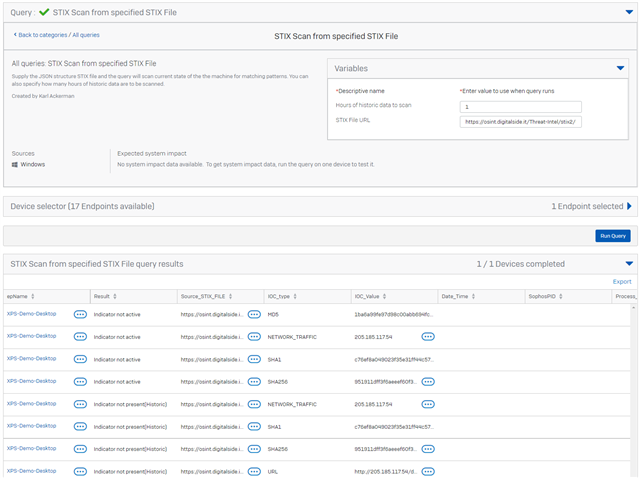
STIX IOC Pattern Extractor from file
VARIABLES
| Variable | Type | Value |
|
STIX File URL
|
URL |
SQL
/*************************************************************************\
| The admin will supply the URL for an online STIX file |
\*************************************************************************/
-- STIX SCANNER FROM ON-LINE STIX RULES GIT REPO https://osint.digitalside.it/Threat-Intel/stix2/
-- VARIABLE $$STIX File URL$$ URL
WITH
-- Get the relevant STIX File
STIX_File(URL, J) AS (SELECT '$$STIX File URL$$' URL, result J FROM curl WHERE url = '$$STIX File URL$$'),
Top_Level_Details(Objects) AS (SELECT JSON_EXTRACT(J, '$.objects') Objects FROM STIX_File),
IOC_Objects AS (SELECT JSON_EXTRACT(Objects,'$['||key||']') IOC_Object FROM Top_level_Details, JSON_EACH(Top_Level_Details.Objects) WHERE JSON_EXTRACT(Objects,'$['||key||'].type') IN ('indicator')),
-- Extract the patterns to search for from the STIX File
Hunt_List AS (
SELECT
CASE
WHEN Patterns.Value LIKE '[file:hashes.MD5%' THEN 'MD5'
WHEN Patterns.Value LIKE '[file:hashes.SHA1%' THEN 'SHA1'
WHEN Patterns.Value LIKE '[file:hashes.SHA256%' THEN 'SHA256'
WHEN Patterns.Value LIKE '[url:value%' THEN 'URL'
WHEN Patterns.Value LIKE '[domain-name:value%' THEN 'DOMAIN_NAME'
WHEN Patterns.Value LIKE '[network-traffic:dst_ref.type%' THEN 'NETWORK_TRAFFIC'
ELSE 'UNSUPPORTED: '||Patterns.Value
END AS IOC_Type,
CASE
WHEN Patterns.Value LIKE '[file:hashes.MD5%' THEN SUBSTRING(Value,22,LENGTH(VALUE)-23)
WHEN Patterns.Value LIKE '[file:hashes.SHA1%' THEN SUBSTRING(Value,22,LENGTH(VALUE)-23)
WHEN Patterns.Value LIKE '[file:hashes.SHA256%' THEN SUBSTRING(Value,24,LENGTH(VALUE)-25)
WHEN Patterns.Value LIKE '[url:value%' THEN SUBSTRING(Value,15,LENGTH(VALUE)-16)
WHEN Patterns.Value LIKE '[domain-name:value%' THEN SUBSTRING(Value,23,LENGTH(VALUE)-24)
WHEN Patterns.Value LIKE '[network-traffic:dst_ref.type%' THEN SUBSTRING(Value,82,LENGTH(VALUE)-83)
ELSE 'UNSUPPORTED'
END AS IOC_Value,
STIX_File.URL Soruce_STIX_FILE
FROM STIX_File, IOC_Objects, JSON_TREE(IOC_Objects.IOC_Object) AS Patterns
WHERE Patterns.type = 'text'
AND Patterns.fullkey LIKE '%pattern'
-- TEST DATA
UNION ALL SELECT 'SHA256', 'dde81d5926a57001b3d98ff83d1f4b9b08ecfd2eb0f46569bc8927385e65909d', 'TEST SHA256'
)
SELECT * FROM Hunt_List
Sample result
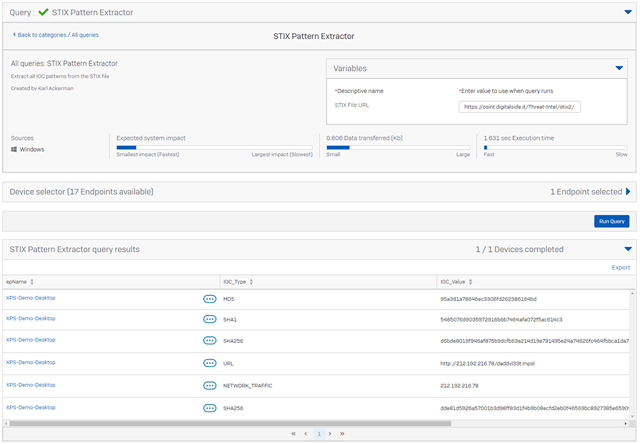
Using API's for an even better integration with STIX and TAXII feeds
For folks looking to do this in bulk across hundreds of devices and with a more production version of STIX processing please review the Sophos IT Security project that leverages a MISP server for IOC collection.
https://github.com/sophos-cybersecurity/sophos-central-api-connector
Features
All features can be run against single or multiple tenants
- Gather tenant system inventory
- Output to stdout, json, Splunk
- Gather alerts
- Alert polling
- Output to stdout, json, Splunk
- Local Sites
- Clean up Global exclusions
- Compare exclusions to SophosLabs Intelix
- Generate report
- Clean up Global exclusions
- IOC Hunting - Utilising Live Discover or XDR DataLake
- MISP Attribute hunting (eventId, tags)
- RAW JSON input
- Saved search

-

Jason Bristow
-
Cancel
-
Vote Up
0
Vote Down
-
-
Sign in to reply
-
More
-
Cancel
-

Karl_Ackerman
in reply to Jason Bristow
-
Cancel
-
Vote Up
0
Vote Down
-
-
Sign in to reply
-
More
-
Cancel
Comment-

Karl_Ackerman
in reply to Jason Bristow
-
Cancel
-
Vote Up
0
Vote Down
-
-
Sign in to reply
-
More
-
Cancel
Children