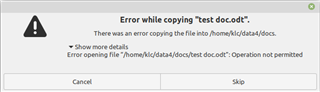**UPDATE**
Everything described below occurred when running Mint Linux 19.3 and Ubuntu 18.04 in virtual machines.
When I installed Sophos Antivirus on Mint Linux 19.1 on actual computer hardware, everything installed correctly and everything is working correctly so far. Copying files to/from NFS shares with the default file manager works fine and Sophos av on-access scanning is working - tested with the eicar test file.
So perhaps the problems described below are tied to operating in a VM.
[SOLVED WITH WORK-AROUND]
I am running Sophos Antivirus for Linux on Linux Mint 19.3 Cinnamon desktop with on-access scanning active. When Sophos antivirus on-access scanning is active it prevents me from copying files from the desktop computer to an NFS share with the message "operation not permitted". However, it will allow me to copy files from the NFS share to the desktop computer. Does anyone know how to resolve this problem?
I began to suspect there was a compatibility problem with Sophos AV and either the Cinnamon desktop or the file manager. Linux Mint Cinnamon uses the Nemo file manager by default.
I installed some other file managers and attempted the same file copying processes that failed with Nemo. Here are the results:
- Midnight Commander - successful file copy
- SpaceFM - successful file copy
- Nemo (default) - failed
- PCmanFM - failed
- Nautilus - failed
I have not found any other compatibility issues with Mint Linux and Sophos, so it looks like using Mint Cinnamon with SpaceFM file manager may be an acceptable work-around.
BY THE WAY...
I experienced the same failure to copy files to NFS using Ubuntu 18.04 with the default desktop and Nautilus file manager. Midnight Commander successfully completes the file copy.
Thanks for all who responded.
This thread was automatically locked due to age.