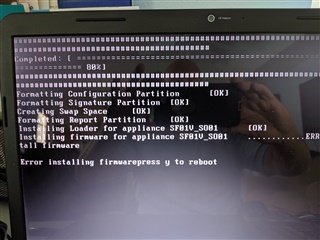I am using an HP Pavilion G series laptop with plenty of disk space and RAM (One of my old Window 10 machines).
I have downloaded SW-17.5.7_MR-7-511 and created a bootable USB stick from that ISO.
I boot from the USB stick and it tells me it will overwrite my disk drive and I answer 'y' for it to continue.
It formats all the disk partitions and then starts to install the firmware.
I get the message :
Installing Loader for appliance SF01N_S001 [OK]
Installing firmware for appliance SF01N_S001 ............ERROR on install firmware
Error installing firmwarepress y to reboot
it also blares a beeping sound when this occurs, you could hear it in a room full of servers from the far side of the room.
I have tried this install twice with the same results. I would really like to use this product to secure my home network.
I have been a Sophos user for many years and really like your products so I hope you can help me in resolving this issue.
Thank you in advance for any and all help.
Here is a picture of the screen at the time of the error:
This thread was automatically locked due to age.