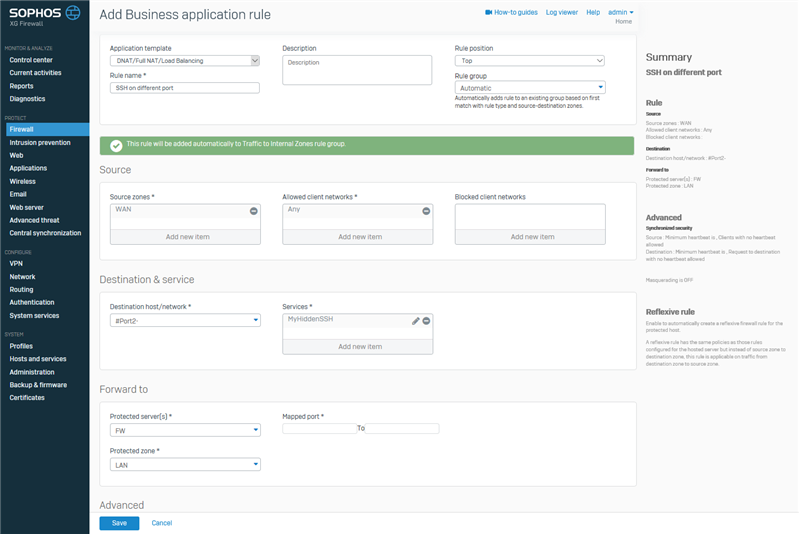Hello all,
I have been trying to forward port using my home edition of Sophos XG ver. 17.5.5. When I forward e.g. port 22 to 22 (SSH) it works well, but I would like to forward different port to port 22 in my internal network so that it is not so obvious what kind of traffic will go there. Let's say it will be port 2222 forwarded to 22.
In many cases of different tutorials, I see the checkbox called "Change Destination Port(s)" under the two Mapped Port boxes in configuration, but when I follow the DNAT/Fill NAT/Load Balancing option, I see no such checkbox and I can not change the value of the forwarded port, see the screenshot attached.
What can I do to have the possibility to change the value of the port to be forwarded to?
Thank you!
Martin
This thread was automatically locked due to age.