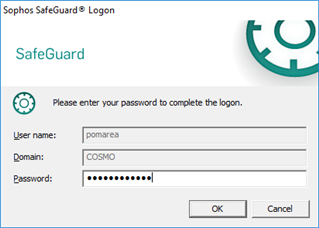Hi everyone,
we are using Bitlocker for encryption internal disk and Safeguard for managing for all encryption on external device and for recovery of disk. The version of Windows 10 is "1607 Anniversary Update". The version of agent Safeguard is 8.00.0.251. From when we upgraded this version of agent continuously appears the confirmation of user's password (screenshot). The user is already owner of the client. This appears when the user select windows logon (like a new owner) or sophos logon (like an actual owner).
This thread was automatically locked due to age.