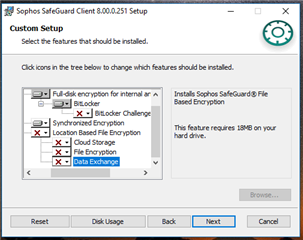We have just installed Sophos SafeGuard Version 8 - We have the Data Exchange module.
Upon testing a couple of Windows 10 x64 machines, I have found I cannot encrypt removable media (testing with a 32GB USB stick).
Sophos Client is installed and is synchronising with the server - the laptop responded fine to internal storage encryption and BitLocker was set up as expected.
I have a policy set and applied for Removable Media Encryption, however when I plug in USB memory, nothing happens. The USB memory is being assigned drive letter D:, but this does not show on the drives tab in SafeGuard.
Windows 7 machines seem to be able to list removable drives under SafeGuard.
Am I doing something wrong?
Thanks.
This thread was automatically locked due to age.