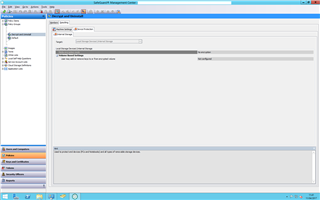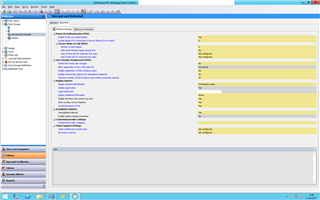Hi:
I'm hoping someone here can help me with this. I've tried submitting a ticket to support but I got one response that didn't make sense a week ago and nothing else since then.
I've created a policy that allows decryption and uninstallation, exported it to MSI, and installed it on the client. It allows me to decrypt the client, but it will not let me uninstall or modify the installation. I can't figure out why. So far I've tried:
- Installing the policy, then attempting to uninstall the client
- Installing the policy, rebooting, then attempting to uninstall the client.
- Turning off Tamper protection in Sophos Endpoint Protection (also installed on the client), then installing the policy and attempting to uninstall the SafeGuard client.
- Turning off Tamper Protection, and following these instructions to uninstall BOTH SEP and SafeGuard: https://community.sophos.com/kb/en-us/12360
Below are screenshots of the relevant parts of my configuration, as well as the error I get every time I attempt to uninstall SafeGuard.
This thread was automatically locked due to age.