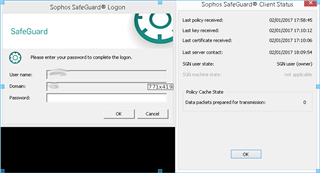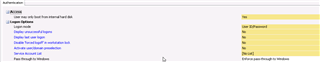Hello,
I am using Safeguard 8.00.0.251, and I've set up safeguard on my AD domain.
Everything seems to be working properly, except that after a user logs in in its windows domain account, he gets a safeguard prompt asking for login.
If I cancel, safeguard will dowload new policies and synchronize with the server, but the user keyring won't be unlocked and he can't open encrypted files or create new ones.
If I fill in the proper credentials (the exact same ones used for windows login), everything works as intended.
Is there a way to disable this "double" login (windows+safeguard)? Maybe it is some misconfiguration, any help is appreciated.
It happens in all clients, and both in network location encryption or synchronized encryption.
Regards,
Duarte Rocha
This thread was automatically locked due to age.