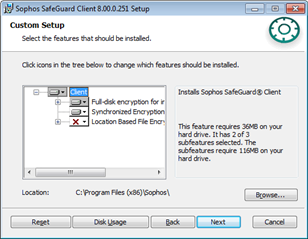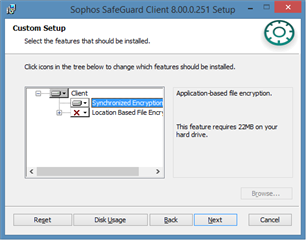Hi all, hope someone can help.
I have issues installing the Sophos client (SGNClient_64) software on one laptop. There appears to be an option missing. When selecting "Custom" during setup, I can see that the very first option is missing, this is the only option I aim to install so I can't install anything at this point. Please see the two screenshots attached. As you can see, the installation process is missing the "Full-disk encryption for..." option. Does anyone know why this may be missing? I have successfully installed the SGxClientPreinstall file.
Particulars:
Windows 8.1 Compaq, 64bit laptop.
Workgroup (not domain joined)
4GB RAM, i3 CPU
Regards
Steven
This thread was automatically locked due to age.