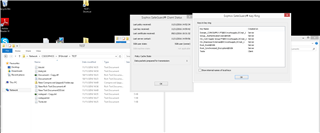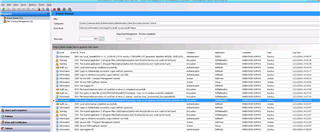Hello,
I am trying out the Safeguard Encryption. I'm not expirienced with this solution or any other of its kind for that matter.
I' ve a setup integrated with AD Domain. Right now everything seems to be working properly and well integrated, I am testing 2 machines (Windows 7 Enterprise & Windows 8.1 Enterprise). On both the SafeGuard client is installed and working correctly. I am able to push new policies to them and they are applied.
Right now I am trying to setup a Policy for a network Location, it is not been applied, or I at least new files created on the share are not encrypted.
Safeguard Management Center version is 8.00.0.251
On both clients the safeguard client is installed with full-disk and synchronized encryption features.
No error is reported when synchronizing with the server, and changes to policies are updated on the client (pop-up with new policies received shows up).
The policy created is a File Encryption policy, Encryption Type: Location-based and the PATH is in the UNC format : \\SERVER\SHARE\TEST
Am I missing something? I can right-click the file and encrypt it (it shows the green lock on the file), although if I double click the file (simple TXT file) it opens the encrypted file (with the sophos safeguard header).
I also tried using a local folder, and I get the same result.
If I choose on the sophos client the file location encryption feature instead od synchronized encryption, I do not even have the manual encryption option.
Is there a log file on the client to see if some errors are happening?
Using a policy I enabled all reporting to the management center, and I get some information entries, but no problem is showing up.
Regards,
Duarte
This thread was automatically locked due to age.