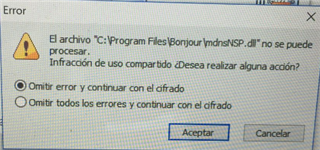We have created a policy in order to decrypt encrypted volumes in a device.
When we try to decrypt a volume througth windows explorer, the following errors are launched:
How can we avoid this?
Thanks in advance.
This thread was automatically locked due to age.