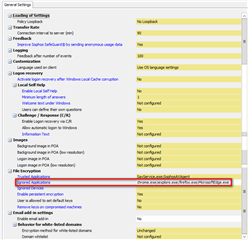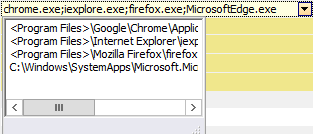Hi, I just started using SafeGuard Encryption and I have a few question. I have policies setup for Full disk encryption, file encryption for users desktop, dropbox and network share. My question is when I upload an encrypted file to a website like mHelpDesk or onedrive, they are not encrypted anymore. The same file on the network or even on dropbox is shown to be encrypted. So how do I prevent that from happening.
Another question is I saw a video showing how to send an encrypted file via outlook but not sure on how to set that up.
Thanks
This thread was automatically locked due to age.