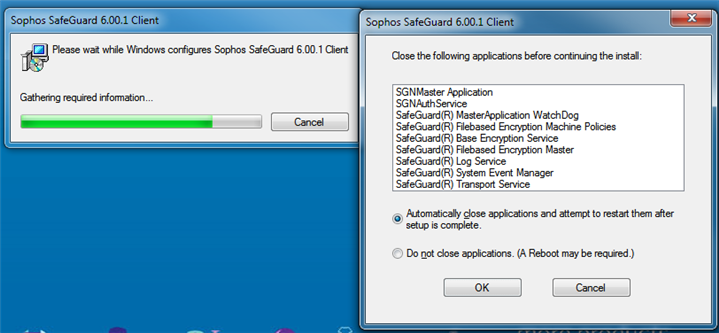An upgrade to Safeguard 6.00.1 keeps trying to reinstall itself on one of our computers. It appears that the client has been updated and it reports itself as being 6.00.1, but whenever the user reboots the computer, eventually the upgrade gets launched again.
Any ideas on how to stop this?
This thread was automatically locked due to age.