Hi Guys,
i'm on testing to installing safeguard on BigSur
Kindly need your help please, what should i type on this dialogue, admin password, user password or any password ?
will i need this password to decrypt later?
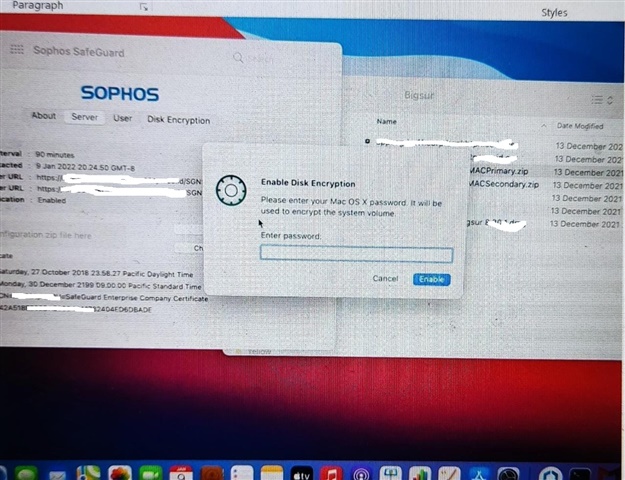
This thread was automatically locked due to age.

