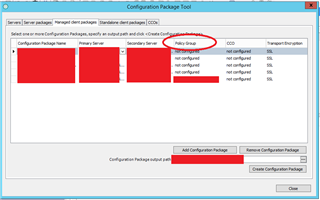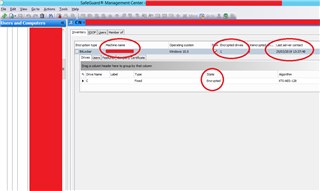Hi All,
Recently we upgrade our SGN from version 6.1 to 8.10 successful after few issue that able to resolve. However we encounter new issue with agent synchronization.
Does anyone encounter same issue?.Currently all newly installed machine will encounter failed to synchronize with SGN server. We have verified connectivity between client and server no issue as per step below.
Issue scenario:
- Fresh installation using hardened image OS.
- Disable AV and verify Proxy config.
- Login windows using service account and Install Sophos Safeguard with sequence (Preinstall, SGNClient, SGNConfig)
- Reboot and initialize service account & User ID with Sophos Safeguard Window Login Icon.
- Disk encryption started (Based on Policy) and synchronization status still unknown
- Verify SSL certificate at agent machines.
- Run SGNSCC tools with successful no error prompt.
- Verify at SGN console machine or user still didn’t report back to console.
- Restart Safeguard transport services still failed.
- Uninstall and reinstall SGNConfig still having same issue
- Reboot SGN Server still failed to synchronize with new machine.
This thread was automatically locked due to age.