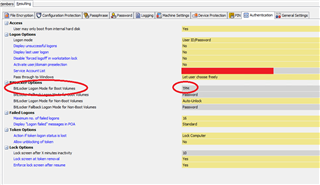Hi,
I am currently setting up some Windows 10 devices as part of our testing and migration to use Sophos Safeguard, which turns on Bitlocker instead of using the Sophos POA to control hard drive encryption. I've been asked to find a way of not requiring users to enter a password/PIN at the Bitlocker screen and have the laptops authenticate themselves on the network and I came across the Network Unlock protector that can be setup within a Windows environment.
Will this work with Sophos Safeguard controlling the Bitlocker function and if so would we need to do some extra steps apart from what is stated within the article above to get it to work please?
Thanks,
Anthony.
This thread was automatically locked due to age.