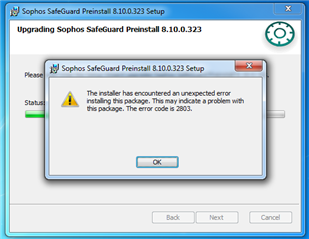After the upgrade Sophos Server from 7 to 8.1.1 i have problem with upgrade sophos clients. When i run msi package SGxClientPreinstall.msi from installer i have Error Code 2803 when i choose the upgrade option.
When I press the OK button, the installation continues. After restarting the computer and installing the SGNClient_x64.msi package and restarting the computers, everything works fine. Computers are visible in the SafeGuard (R) Management Center.
The same problem occurs on Windows 7 Pro and Windows 10.
Logi file says "
The installer has encountered an unexpected error installing this package. This may indicate a problem with this package. The error code is 2803. The arguments are: , ,
=== Logging stopped: 2018-11-23 07:21:17 ==="
Sophos Client before upgrade 7.00.1.2
After upgrade 8.10.0.323
This thread was automatically locked due to age.